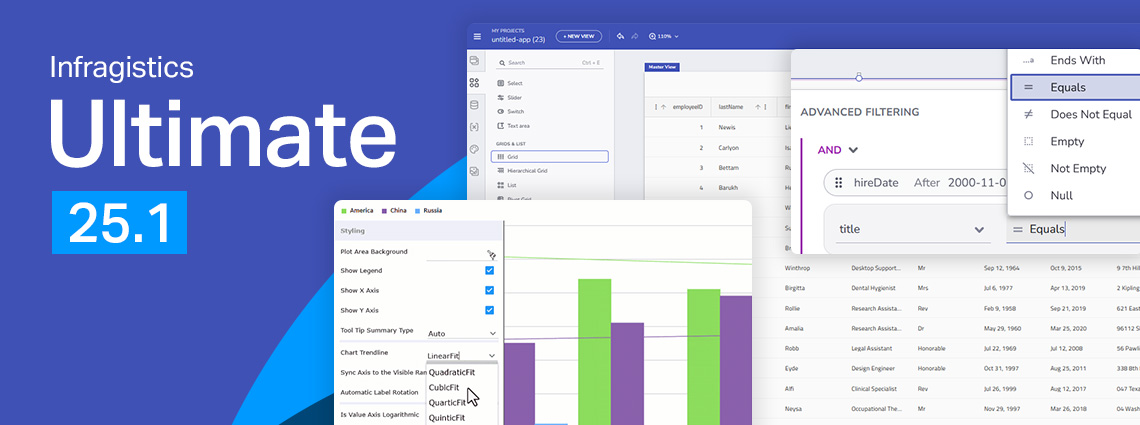
2026년 최고의 Blazor 그리드: 톱 10 비교
빠르고 강력한 Blazor 데이터 그리드 구성 요소는 고성능 데이터 기반 애플리케이션을 구축할 때 필수적입니다. 그러나 오늘날 시장에는 사용 가능한 컨트롤이 너무 많기 때문에 올바른 컨트롤을 선택하는 것이 약간 어렵게 느껴집니다.
개발자들에게 앱 개발에서 가장 중요한 UI 구성 요소 중 하나 Blazor 무엇인지 물으면 대부분 데이터 그리드를 꼽을 것입니다. 데이터 기반 애플리케이션의 핵심인 이 컨트롤들은 일반적으로 표시, 정렬, 필터링, 그룹화, 실시간 대규모 데이터셋 편집 등의 기능을 제공합니다. 하지만 현재 Blazor 앱 개발에는 팀이 애플리케이션을 확장성 있고 유연하게 만들기 위해 고급 기능이 필요하다는 새로운 트렌드가 있습니다.
더욱이, Blazor 생태계는 .NET 10, 하이브리드 렌더링(Blazor 서버와 WebAssembly), 향상된 AOT 컴파일 등 업데이트로 계속 진화하고 있습니다. 이러한 발전으로 인해 우수한 성능을 보장할 뿐만 아니라 확장성, 통합성이 뛰어나며 훌륭한 개발자 경험을 제공하는 Blazor 데이터 그리드를 선택하는 것이 필수적입니다.
정보에 기반한 결정을 내리고 최고의 Blazor 데이터 그리드 옵션을 비교할 수 있도록, 오늘 이용 가능한 상위 10가지 데이터 그리드 목록을 엄선했습니다.
자, 여기 있습니다.
최고의 Blazor 그리드: 간단한 개요
각 Blazor 그리드의 더 자세한 비교에 들어가기 전에, 저희 표를 보고 특징, 라이선스, 강점 등 주요 요소를 살펴보실 수 있습니다.
| Best Blazor Grid | 특징 | Advantages | Disadvantages | 라이선스 |
|---|---|---|---|---|
| Ignite UI for Blazor | 실시간 데이터 업데이트, 계층적 뷰, 마스터-디테일 뷰, 엑셀과 유사한 UX, 고성능 가상화, 그룹 바이, 정렬, 필터링, 고정 등 다양한 기능을 지원합니다. | 엔터프라이즈급 성능과 확장성, 광범위한 기능 세트, 우수한 문서화 및 지원; .NET 생태계와 잘 통합됩니다 | 고급 그리드, 차트 등에는 상업용 라이선스가 필요합니다. | 유료 + MIT 라이선스 (무료 체험) |
| Syncfusion Blazor DataGrid | 가상화, 데이터 내보내기(Excel/PDF), 고급 편집, 반응형 레이아웃, 데이터 바인딩, 페이지링, 스크롤, 선택 등. | 풍부한 기능 세트; 강력한 문서화; 무료 체험, 수백만 개의 레코드를 즉시 불러올 수 있는 기능 | 초기 부하가 무거웠다; 스타일링 커스터마이징은 복잡할 수 있습니다 | 유료 (커뮤니티 무료 요금제) |
| Telerik UI for Blazor | 내장된 CRUD, 그룹화, 필터링, 편집, 페이징, 정렬, 템플릿, 선택, 엑셀 스타일의 내보내기 등. | AI 칼럼 지원, 대규모 생태계; 훌륭한 지원, 30일 무료 체험, 충분한 기능 | 높은 라이선스 비용; 커스텀 템플릿의 유연성이 줄어들었습니다 | 유료 |
| Radzen Blazor DataGrid | 인라인 편집, 필터링, 그룹화 등 몇 가지 기능을 엑셀과 CSV로 내보내기 | Easy CRUD integration, quick setup | 매우 큰 데이터셋에 대한 확장성은 제한적이며, 기능 세트도 제한적입니다 | Paid (Free Trial) |
| MudBlazor Table/Grid | Material UI design, customizable templates, basic data operations | 깔끔하고 현대적인 디자인; 강력한 오픈 소스 커뮤니티 | 매우 큰 데이터셋에 최적화되지 않았으며; 엔터프라이즈 기능이 적습니다 | Free |
| DevExpress Blazor Grid | 마스터 디테일 뷰, 여러 형식으로 내보내기, 직관적인 열 기반 필터링, 엑셀에서 영감을 받은 필터 드롭다운, 정렬, 그룹화 등. | 탁월한 연기; 분석 대시보드에 이상적입니다 | Commercial license; heavier bundle size | Paid (Free trial) |
| Blazorise DataGrid | Sorting, editing, context menu, auto-generation columns, column chooser, reordering, paging, etc. | 커스터마이징이 쉽고; 다양한 UI 스타일에 적응 가능 | Smaller ecosystem; lacks deep enterprise features | Free |
| Smart UI Blazor Grid | 데이터 가상화, 깨끗한 API, 내보내기 옵션, 테마 설정 | 훌륭한 연기; 반응형 UI; 현대 설계 | Smaller user base; less documentation | Paid (Free trial) |
| Ant Design Blazor Table | Ant Design UI 시스템, 확장 가능한 행, 페이지네이션 | Beautiful design | 문서 공백; 고급 기능 제한 | Free |
| Bootstrap Blazor Table | Lightweight, minimal setup, simple CRUD/sorting | 통합이 쉽고; 빠른 내부 도구로 아주 좋습니다 | 아주 기본적인 기능 세트; 대용량 데이터 처리에는 이상적이지 않습니다 | Free |
상위 10가지 Blazor 데이터 그리드 예시 분석
최고의 Blazor 그리드 옵션 중 주요 차별점을 간단히 설명한 후, 이제 각 옵션을 자세히 살펴보겠습니다. 전체 비교 내용을 공유합니다.
Ignite UI for Blazor Data Grid

Ignite UI for Blazor 데이터 그리드는 원시 성능, 확장성, 실시간 데이터 처리에 중점을 둔 엔터프라이즈급 그리드입니다. 이 Blazor 그리드 컴포넌트는 거의 코딩이나 설정 없이 데이터를 바인딩하고 표시할 수 있게 해줍니다. 도구 상자 내 Blazor 데이터 그리드의 기능에는 필터링, 정렬, 템플릿, 행 선택, 행 그룹화, 행 고정, 이동 가능한 열, 가상화, 마스터 디테일 등 다양한 기능이 포함됩니다.
Ignite UI for Blazor 두드러지는 점은:
- 광범위한 프리미엄 기능 세트: 계층적 뷰, 마스터-디테일 뷰, 인라인 편집, 엑셀 스타일 필터링, Excel/PDF/CSV 내보내기, 필터링, 이동, 고정, 열 유형, 편집, 키보드 탐색, 다중 열 헤더, 툴바, 페이징, 원격 데이터 작업, 행 동작, 행 드래그, 검색, 상태 지속성, 요약, 가상화, 테마 설정 등.
- 오픈 소스 Grid Lite 제어.
- 고급 템플릿 및 테마 옵션(Material, Bootstrap, Fluent)으로 맞춤화와 유연성을 보장합니다.
- 사용 편의성, 뛰어난 개발자 경험, 다듬어진 API, 풍부한 문서, 데모, 바로 사용할 수 있는 Blazor 앱 예제, 튜토리얼, 그리고 활기찬 커뮤니티가 있습니다.
- 24×5 엔터프라이즈 수준의 지원을 받는 Infragistics의 지원을 받는다.
최적 용도: 고성능 애플리케이션, 무거운 부하 속에서도 빠르게 유지해야 하는 대용량 데이터 집약적 Blazor 앱, 다양한 대시보드 등; 수백만 개의 데이터 포인트를 실시간으로 시각화하고 조작하는 인터랙티브 대시보드; CRM, ERP, HR 관리 시스템 등.
Syncfusion Blazor DataGrid
Syncfusion의 이 Blazor 데이터 그리드는 표 형식으로 데이터를 표시하는 데 사용되는 기능이 풍부한 구성 요소입니다. 다음은 그 몇 가지 장점입니다.
- Excel, PDF, CSV 내보내기, 데이터 바인딩, 반응형 레이아웃, 페이지 지정, 스크롤, 선택, 필터링, 편집, 그룹화, 정렬, 툴바, 크기 조정 등 다양한 기능을 갖추고 있습니다.
- 매력적인 맞춤형 테마(Fluent, Tailwind CSS, Bootstrap, Material, Fabric 등)와 템플릿 옵션.
- Countless column customizations and data summaries.
- 모든 해상도에 적응하는 모바일 우선 디자인.
- 세계화와 내면화, 날짜, 통화, 번호 방식을 선호에 맞게 조정하는 것.
최적 용도: 신뢰성과 풍부한 기능을 필요로 하는 대규모 비즈니스 앱을 구축하는 팀, 강력한 벤더의 지원을 받아야 합니다.
Telerik UI for Blazor Data Grid
많은 개발자들이 Telerik 생태계에 익숙하며, 그들의 Blazor 그리드는 상위권에 속합니다. 이 컨트롤은 성숙하고 다듬어진 그리드로, 이미 Telerik 도구를 사용하는 팀들에게 신뢰할 수 있는 선택이 되는 경우가 많습니다. 그렇다면 왜 좋은 선택일까요?
- 데이터를 시각화하고 페이지 지정, 정렬, 필터링, 내장 CRUD, 그룹화, 필터링, 편집, 템플릿, 선택, 엑셀 유사, PDF, CSV 내보내기 등의 기능을 통해 사용자가 편집할 수 있도록 지원합니다.
- 지원, 문서, 데모, 가상 교실, Visual Studio Code 확장 기능 등 다양한 기능을 포함합니다!
- 각 기능은 꼼꼼하게 문서화되어 있으며 구현이 쉽습니다.
- 필터링, 그룹화, 정렬, 하이라이트 등 데이터 작업을 지원하는 내장 AI 기능
최적 용도: 조직들은 이미 Telerik의 .NET 생태계에 투자했거나 완전한 전문 UI 제품군이 필요합니다.
Radzen Blazor DataGrid
Radzen Blazor DataGrid는 빠르게 데이터 기반 Blazor 애플리케이션을 구축하려는 개발자에게 가볍면서도 능력 있는 선택지입니다. 프로토타이핑과 중간 정도의 생산 사용 모두에 적합하며, 편리함과 유연성을 잘 조화롭게 제공합니다.
- 추가 코드 없이 Entity Framework를 통해 페이지 작성, 정렬, 필터링, 데이터 바인딩, 가상화, Excel 및 CSV 내보내기를 수행할 수 있습니다.
- Handles dynamic data sources, enabling flexible schemas.
- 간단한 설정: IQueryable을 바인딩할 수 있고, 기본적인 페이징/정렬/필터링도 적은 코드로 작동합니다.
- 활발한 GitHub 커뮤니티와 포럼 지원을 갖춘 오픈 소스 라이브러리입니다.
- 프리미엄 테마, 디자인 타임 툴링, 우선 지원을 추가하는 유료 구독 제공.
최적 용도: 대규모 데이터셋에서 초고성능 개발보다 개발 속도가 더 중요한 내부 도구, 관리 대시보드 또는 중간 규모 비즈니스 앱을 개발하는 팀들. 특히 유연성이 좋고 라이선스 마찰이 최소화된 오픈소스 솔루션을 원할 때 더욱 매력적입니다.
MudBlazor Table/Grid
MudBlazor의 Table/Grid 구성 요소는 오픈소스 Material-Design Blazor 프레임워크의 일부인 또 다른 훌륭한 Blazor 데이터 그리드입니다. 가볍고 깔끔한 스타일링이며, 무거운 의존 없이 순수 C#에만 집중하고 싶은 팀에 적합합니다.
- 중간 정도의 데이터셋에는 고단함; 기본적인 가상화 지원은 있지만, 수백만 행에 최적화되어 있지 않습니다.
- 이 기능 세트에는 정렬, 필터링, 페이징, 선택, 템플릿, 그리고 Material UI 스타일링이 포함되어 있습니다.
- 매우 맞춤화가 가능하며, 행 템플릿부터 스타일링까지 모든 것을 덮어쓸 수 있습니다.
- 뛰어난 개발자 경험; 빠르게 통합하고 설정할 수 있습니다.
- 활기찬 GitHub, StackOverflow, Discord 커뮤니티, 정기적인 릴리스, 강력한 오픈소스 지원.
최적 용도: 소규모에서 중간 규모의 앱, 내부 도구, 또는 다듬어진 머티리얼 디자인으로 오픈소스 유연성을 원하는 스타트업.
DevExpress Blazor Grid
저희가 소개한 최고의 Blazor 그리드 옵션 목록에는 DevExpress의 Blazor 그리드도 포함되어 있습니다. 이는 고성능 대시보드와 실시간 분석을 위해 구축된 엔터프라이즈급 구성 요소입니다. DevExpress의 보고 및 차트 작성 생태계와 깊이 통합되어 있습니다. 일부 개발자들은 전체 라이브러리가 Blazor 측면에서 상당히 제한적이라고 생각하지만, 원격 데이터 바인딩, 즉각적인 피드백 소스, 비동기 데이터 처리, 실시간 데이터 업데이트(관찰 가능한 데이터 컬렉션) 등 훌륭한 기능을 제공합니다.
- 데이터 가상화, 비동기 업데이트, 대규모 데이터셋에 대한 반응형 렌더링을 지원합니다.
- 가장 두드러진 기능으로는 마스터 디테일 뷰, 다중 형식으로 내보내기, 직관적인 열 기반 필터링, 엑셀에서 영감을 받은 필터 드롭다운, 점진적 대문자 구분 검색, 다중 열 정렬 및 그룹화, 사용자 지정 정렬 및 그룹화, 구간 그룹화, 총 및 그룹 요약(SUM, MIN, MAX, AVG, COUNT), 사용자 지정 요약, 언바인딩 컬럼 등이 있습니다.
- 원격 데이터에 바인딩, 즉각적인 피드백 소스, 비동기 데이터 처리, 실시간 데이터 업데이트(관찰 가능한 데이터 컬렉션) 기능
- 강력한 템플릿, 내장된 테마, 세밀한 API 제어가 있습니다.
- 경험 많은 개발자에게는 원활한 경험; 정교한 문서와 샘플 앱.
- 기업 수준의 기술 지원과 빈번한 업데이트를 보장합니다.
- 무료 30일 체험도 있습니다.
최적 용도: 기업 팀들은 속도, 정확성, 전문적인 지원을 요구하는 분석 중심 또는 재무 대시보드를 구축합니다.
Blazorise DataGrid
Blazorise DataGrid는 현재 시장에서 가장 우수한 Blazor 그리드 옵션 중 하나로, 유연성과 CSS 프레임워크를 혼합하고 마크업을 수정할 수 있는 고도의 맞춤화 옵션으로 잘 알려져 있습니다. 이 Blazor 그리드는 많은 비즈니스 앱에 충분히 단순하고 깔끔하며 유연합니다.
- 여러 CSS 제공자에 적응합니다.
- 일반적인 데이터셋에는 사용할 수 있지만, 가상화가 제한적이라는 단점이 있습니다.
- 기능 세트에는 정렬, 편집, 컨텍스트 메뉴, 자동 생성 열, 열 선택기, 재정렬, 페이징, 필터링, 명령 열, 템플릿 등이 포함됩니다.
- 좋은 장점은 구현이 꽤 직관적이고 학습 곡선이 적다는 점입니다.
- 커뮤니티와 지원 측면에서 Blazorise DataGrid는 활발한 GitHub와 Discord 채널을 운영하고 있습니다.
- 실시간 업데이트, 접근성, 테마, 맞춤 템플릿을 위한 직관적인 API가 있습니다.
최적 용도: 어떤 디자인 시스템에 어울리는, 미니멀하고 적응력 있는 오픈소스 그리드를 찾는 개발자들.
Smart UI Blazor Grid
이 Blazor 그리드 제어는 WebAssembly 및 서버 측 Blazor 개발에 사용됩니다. 이 Blazor 그리드의 가장 좋은 점 중 하나는 방대한 기능 세트가 있다는 것입니다.
- 셀 또는 전체 행별 편집, 그룹화, 페이지 지정, 단일 또는 다중 열별 정렬, 메뉴 필터링 및 필터 헤더 행, 인쇄 등 다양한 기능을 지원합니다.
- Flawless data visualization.
- IEnumerable/List, RESTful 서비스, Observable Collection 등 다양한 로컬 및 원격 데이터 소스와 데이터를 쉽게 바인딩할 수 있는 기능.
- 다중 열 및 행 커스터마이징 옵션
- Excel, PDF, CSV, XML 같은 데이터 내보내기 옵션도 있습니다.
- 스마트 UI Blazor 그리드는 반응성이 뛰어나며, PC, 태블릿, 휴대폰에서 기기에 최적화된 외관과 동작을 제공합니다.
- 계층적 모드로 데이터 렌더링을 지원합니다
- Globalization and localization.
- 그리드 컴포넌트에 사용되는 UI 테마는 구글의 머티리얼 디자인 모범 사례를 따릅니다. 라이트와 다크 모드 모두에서 7가지 내장 테마 중에서 선택할 수 있습니다.
최적 용도: 기업용 수준의 반응성을 갖춘 현대적인 UI 성능을 원하는 팀, 그리고 기존 오버헤드 없이 원하는 팀; 대규모 데이터셋을 그룹화, 필터링, 실시간 업데이트 등 보여주는 대시보드를 활용해 Enterp Rise 대시보드를 활용합니다.
Ant Design Blazor Table
Ant Design Blazor는 인기 있는 Ant Design 시스템의 기능을 Blazor에 제공합니다. 테이블 컴포넌트는 원활한 데이터 표시와 정교한 디자인 언어를 제공합니다.
- 중간 규모 데이터셋에 최적화됨; 무거운 데이터 가상화에 집중하지 않습니다.
- 주요 기능으로는 정렬, 페이지네이션, 확장 가능한 행, 선택, 템플릿 등이 있습니다.
- Ant Design 테마와 구성 요소를 지원합니다.
- Ant Design 관습에 익숙해지면 엉뚱한 문서와 직관적인 API가 제공됩니다.
- 격자 시스템은 Flex 레이아웃을 기반으로 하여 부모 요소들이 수평으로 정렬될 수 있도록 합니다.
최적 용도: 라이선스 비용 없이 Ant Design 원칙으로 구동되는 깔끔하고 전문적인 UI 미학을 원하는 개발자들.
Blazor Bootstrap Grid
최고의 Blazor 그리드 예시 중 마지막은 Blazor Bootstrap 그리드 컴포넌트입니다. 이 도구는 데이터 소스에서 표 형태의 데이터를 표시하는 데 사용됩니다.
- 클라이언트 측과 서버 측 필터링, 페이징, 정렬을 지원합니다.
- 소규모에서 중간 규모 데이터셋에 가볍고 빠릅니다.
- Bootstrap 유틸리티와 클래스로 확장하기 쉽습니다.
- 최소한의 구성이라 구현과 사용이 매우 쉽습니다.
- 괜찮은 커뮤니티지만 다른 곳에 비해 업데이트 속도가 느립니다.
최적 용도: 내부 대시보드나 저복잡도 Blazor 프로젝트에 빠르고 간단한 그리드가 필요한 개발자들.
싸다
빠르고 강력한 Blazor 데이터 그리드 구성 요소는 고성능 데이터 기반 애플리케이션을 구축할 때 필수적입니다. 하지만 오늘날 시장에 나와 있는 컨트롤이 너무 많아 적절한 것을 선택하는 것이 다소 어렵게 느껴집니다. 특히 성능, 확장성, 기능, 라이선스 모델, 그리고 장단점 같은 핵심 요소를 고려해야 할 때는 더욱 그렇습니다.
Ignite UI for Blazor 데이터 그리드부터 부트스트랩 그리드 Blazor 다양하며 각각 장점이 있습니다. 결국 중요한 것은 Blazor 프로젝트의 복잡성, 개발자의 자유, 그리고 원하는 유연성에 달려 있습니다.
