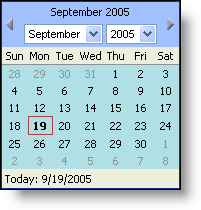
You can style the WebCalendarView’s™ days by using the DayStyle object that is available. The DayStyle object uses the Style object that is seen in several other Ultimate UI for ASP.NET controls.
Note: That setting the DayStyle will apply the style change to all days visible on the calendar whether they are part of that actually month or not. To set the differentiate between days of the shown month and the side months use the OtherMonthStyle object. Review Change the Style of Days Outside of the Month for information on using this style object.
The following code sets the DayStyle of the WebCalendarView to PowderBlue.
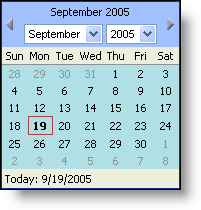
In Visual Basic:
Private Sub Page_Load(ByVal sender As System.Object, ByVal e _
As System.EventArgs) Handles MyBase.Load
Me.WebCalendarView1.DayStyle.BackColor = Color.PowderBlue
End Sub
In C#:
private void Page_Load(object sender, System.EventArgs e)
{
this.WebCalendarView1.DayStyle.BackColor = Color.PowderBlue;
}