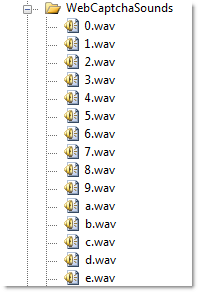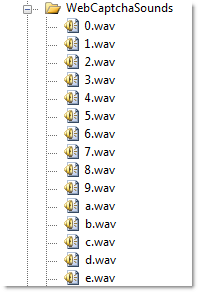
The WebCaptcha™ control supports the functionality to spell the randomly generated text code, word or answer of a question, depending on the CaptchaDictionaryMode that is being used. The control has embedded sounds for every character (alphanumeric only) and it is spelled in English. The audio file is generated by concatenating “.wav” files, where each file corresponds to a character from the text code.
Using CaptchaSoundsPath property you can specify your own sounds. To do that, there must be a folder with ”.wav” files for every possible character that can appear on the captcha image. The name of these files must be named as the character itself.