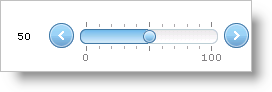
There are several WebSlider™ properties that you need to set to have the appropriate minimum, maximum, and starting values for your application.
MinValue – the minimum value.
MaxValue – the maximum value.
Value – the current value.
ValueLabel – displays the current value when the Location is set.
The following example code shows you how to set the min, max, and starting value for WebSlider.
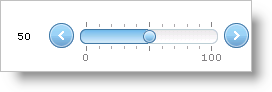
In Visual Basic:
' Set primary value's default value Me.WebSlider1.Value = 50 ' Set up the editable range Me.WebSlider1.MaxValue = 100 Me.WebSlider1.MinValue = 0 Me.WebSlider1.ValueLabel.Location = _ Infragistics.Web.UI.EditorControls.SliderValueLabelLocation.LeftOrTop
In C#:
// Set primary value's default value this.WebSlider1.Value = 50; // Set up the editable range this.WebSlider1.MaxValue = 100; this.WebSlider1.MinValue = 0; this.WebSlider1.ValueLabel.Location = Infragistics.Web.UI.EditorControls.SliderValueLabelLocation.LeftOrTop;