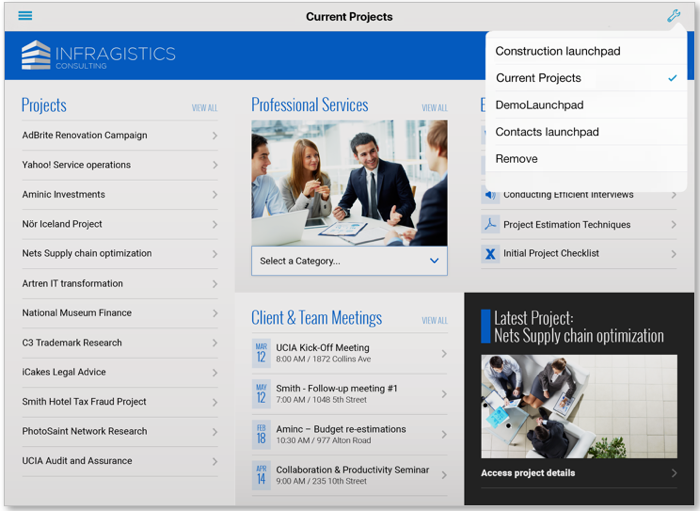
“Home” refers to the content displayed when accessing a Site Home or the Application Home within SharePlus application. You can configure different types of content to be displayed as Home, i.e., SharePlus Mobile Workspaces, ReportPlus dashboards, and PDF files.
For further information about SharePlus Mobile Workspaces refer to SharePlus Developer’s Guide; for information about ReportPlus dashboards refer to Data Visualization. In addition, a Home can have more than one content assigned, in those cases you are able to switch between the different content by using a selector.
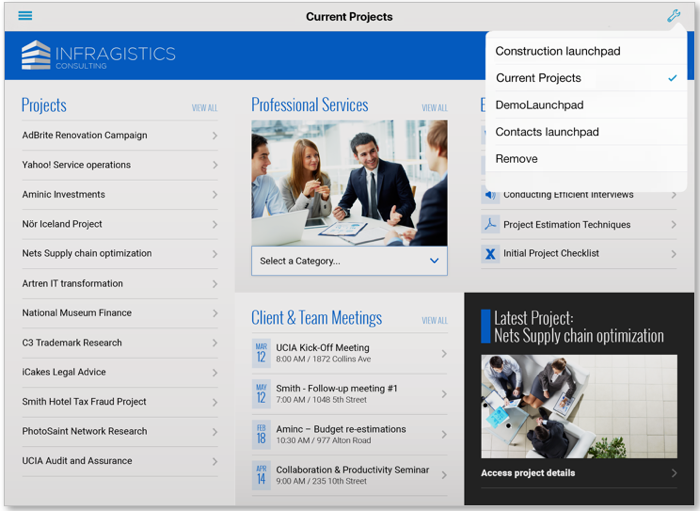
You can customize Site Homes or the Application Home to displayed customized content in SharePlus.
Home content can be displayed in SharePlus when accessing the Application Home module in the SideBar. This module can be loaded by default when opening the application from scratch.
Portals and sites can both display home content in SharePlus, presenting the user with a customized view for a given site. Site Homes can be pre-configured and shared across sites, displaying different content depending on the SharePoint site’s context. Every site in SharePlus has a Site Home by default, which can be changed by configuration.
Home content can be specified manually (through the UI) or in the Configuration File by creating and configuring Pages, which include one or more elements called View Parts. View Parts are in charge of showing content on the screen when the Home is loaded.
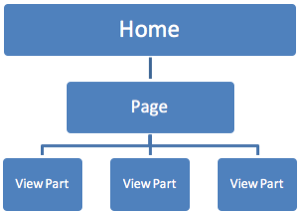
In SharePlus, pages are not HTML web pages from a web site. A SharePlus Page is a different matter, it has a name for identification and it is used as a container of elements (View Parts).
Pages are created in the Configuration File and they display Home content by including one or more View Parts. Each View Part can display a SharePlus Mobile Workspace, ReportPlus Dashboard, or a PDF file. When having more than one View Part, the user can swap between them through the User Interface.
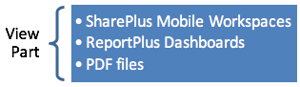
They are in charge of displaying content inside a Page, which is displayed on screen when a Home is loaded. There are two types of View Parts OOTB, SharePlus Mobile Workspaces and ReportPlus Dashboards. New View Part controllers can be added and configured for a custom application using the SharePlus Native SDK.
Pages and their View Parts are configured in the Configuration File (config.plist) at the same level as Sites, Accounts, and Features. Pages can also be pre-loaded by the application.
The following table lists the available scenarios when configuring Homes.