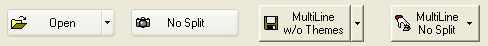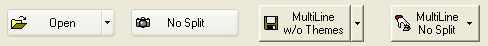
The WinDropDownButton™ control is a button type control with the ability to display a drop-down window. The WinDropDownButton may be used as the AcceptButton or CancelButton for a Form. The WinDropDownButton also includes:
PopupItem — Determines which drop-down window is displayed when the drop-down button is pressed. This may be either an UltraPopupControlContainer or any PopupToolBase derived class in an UltraToolbarsManager including a PopupMenu, PopupColorPicker, or PopupControlContainer tool.
AutoSize — Determines whether the button automatically sizes based on its contents.
Windows XP Theme Support — Render using XP Themes when run under Windows XP
HotTracking — Alter the appearance of the button automatically when the mouse is over the button.
PressedAppearance - Additional appearance to control the display of the button when the button is depressed.
ImageSize — Control the size of the image displayed in the button.
AcceptsFocus — Prevent the button from receiving focus.
ShowFocusRect — Hide the focus rectangle that is displayed when the element has focus.
UseMnemonic — Determines whether a character preceded by an ampersand in the button’s text is interpreted as a mnemonic character.
WrapText — Determines whether text will wrap when the element is not large enough to display the entire text.
ShowOutline - Determines whether an extra border is rendered around the button when it is the default button for the form.