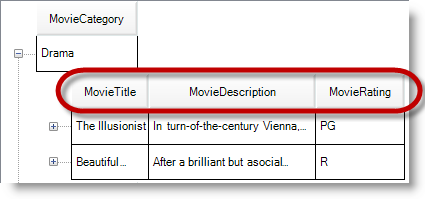
This topic illustrates the Infragistics touch-enabled WinTree™ control elements.
This topic contains the following sections:
The following sections illustrate the touchable elements (outlined) in different views of the WinTree™ control.
The Default view is free form, similar to grid-view, displaying the data’s grid structure with column headers. The Standard view consists of a one-column hierarchical structure, which displays only one column header; the top level in the hierarchy.
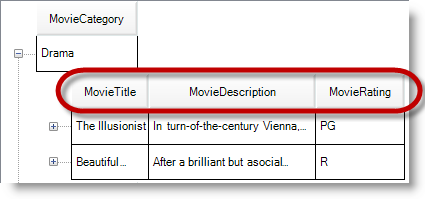
While the expansion indicators themselves do not increase in size, the touchable areas around them are slightly enlarged to facilitate easy user interaction.
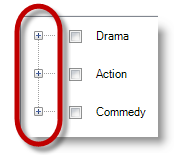

Set the ViewStyle = Standard to enable checkboxes.
In C#:
ultraTree1.ViewStyle = ViewStyle.Standard;
ultraTree1.Override.NodeStyle = NodeStyle.CheckBox;In Visual Basic:
ultraTree1.ViewStyle = ViewStyle.Standard
ultraTree1.Override.NodeStyle = NodeStyle.CheckBox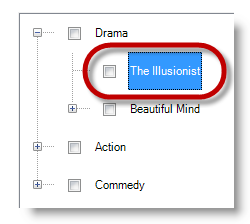
Set the ViewStyle = Standard to enable option buttons.
In C#:
ultraTree1.ViewStyle = ViewStyle.Standard;
ultraTree1.Override.NodeStyle = NodeStyle.OptionButton;In Visual Basic:
ultraTree1.ViewStyle = ViewStyle.Standard
ultraTree1.Override.NodeStyle = NodeStyle.OptionButton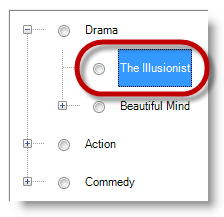
The following topics provide additional information related to this topic.