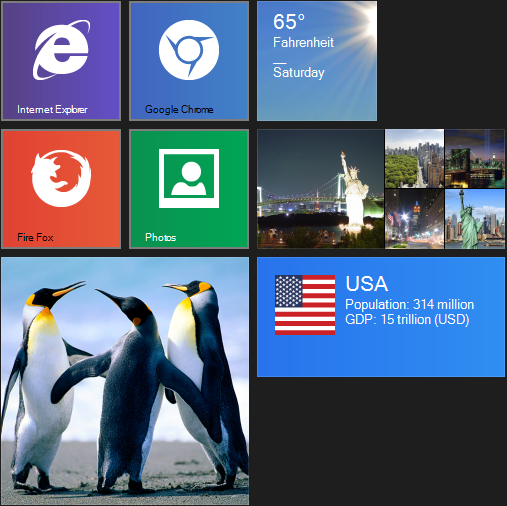
The following table summarizes the new features of the Ultimate UI for Windows Forms 2013 Volume 2. Additional details follow the table.
Built to emulating the look and feel of Microsoft Windows 8 start screen, The WinLiveTileView control fully supports touch gestures such as panning, zooming, and press-and-hold.
This control provides convenient ways to style the appearances of the groups, tiles and other visual elements, though the control’s designer interface and AppStylist™.
Localization, another key feature of the WinLiveTileView , is similar to Microsoft Windows 8 tile paradigm dealing with localization. With this feature, you can Configure the tiles with a culture-specific name such as “fr-FR” (France) and provide localized content in that language that displays the content when the computer’s regional setting matches your configured culture-specific name.
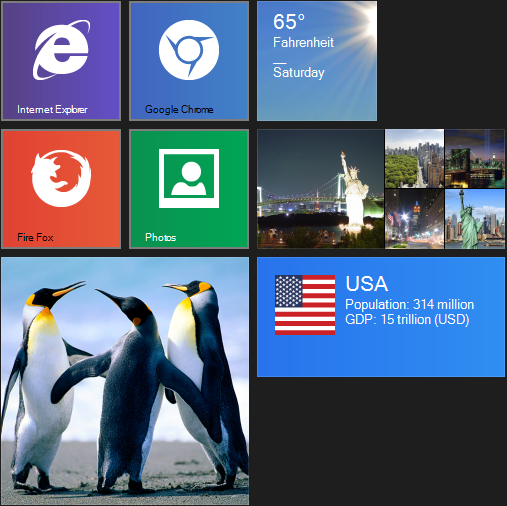
The WinRadialMenu component presents tools and functionalities like those of Microsoft’s OneNote MX 2013 radial menu. It is compatible not only with Windows 8, but also with Windows 7 and Windows XP operating systems.
This component provides convenient ways to style the appearances of the tools using the component’s designer interface and AppStylist™ .
An application with different functionalities and settings can display one or more WinRadialMenu components. It supports mouse , keyboard and touch interactions with touch-enabled monitor.
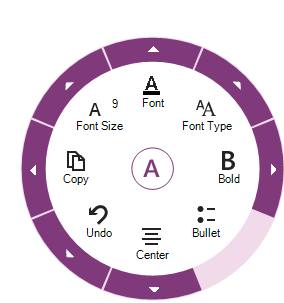
The WinToolbarsManager component already supports multiple view styles such as Office 2007, Office 2010, Scenic Ribbons, and more. Added in this feature is the new Office 2013 style, similar to Microsoft Office 2013 lates version of the ribbon. This implementation typically involves a style changes to the existing Ribbon architecture of the WinToolbarsManager .
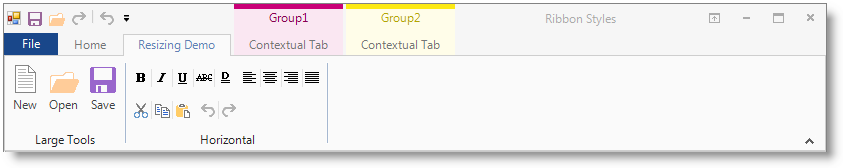
Extends the WinGrid control’s printing functionality to support page break option allowing the placement of page breaks on specified rows, or grouped rows, in print preview and print.
This enhancement does not change the existing behavior if there are no rows set to start a new page.
The WinTree printing feature provides print preview and print functionalities allowing you to view and print the WinTree in any of its supported view styles, for example, Standard , OutlookExpress , Grid and FreeForm.
Enhancements to the Infragistics Document Engine allow developers to retrieve information on PDF and XPS documents that are in the midst of the save process. Such information helps in displaying some progress indicator while executing the saving operation.
The developer needs to handle the ReportPublishing event of the Report object and use the parameters returned from the event to display a progress.