ultraPivotGrid1.RowHeaderLayout = Infragistics.Win.UltraWinPivotGrid.RowHeaderLayout.Compact;This topic presents the controls and the new and enhanced features for the Infragistics® Windows Forms 2014 Volume 2 release.
The following table summarizes what’s new in 2014 Volume 2. Additional details follow the summary table.
Introducing WinCarousel control as part of the Windows Forms product in the 2014.2 release.
The WinCarousel is a navigation control that displays a list of items in form of rectangular tiles along a predefined path. Each item may present a text or an image.
Introducing UltraDataChart control as part of the Windows Forms product in the 2014.2 release.
The UltraDataChart is a data visualization control, modeled from the Infragistics WPF XamDataChart control.
In addition to the XmlaDataSource and AdomdDataSource data providers, which obtain their respective schemas from the OLAP server, the FlatDataSource simulates the OLAP experience using 2-dimensioanl data.
The WinPivotGrid now provides additional row header layout options (Compact and SuperCompact). This allows to organize the row headers by freeing unused space from the row header area where applicable, and allocate it for presenting data.
Compact – Child headers are superimposed over their parent row headers.
Standard – Each level appears as a separate column in the layout.
SuperCompact – All headers occupy only one logical column.
In C#:
ultraPivotGrid1.RowHeaderLayout = Infragistics.Win.UltraWinPivotGrid.RowHeaderLayout.Compact;In Visual Basic:
ultraPivotGrid1.RowHeaderLayout = Infragistics.Win.UltraWinPivotGrid.RowHeaderLayout.CompactA new default theme has been implemented for the WinPivotGrid control. The following two screenshots illustrate the differences between the new and older version of appearances.
New appearance (2014.2).
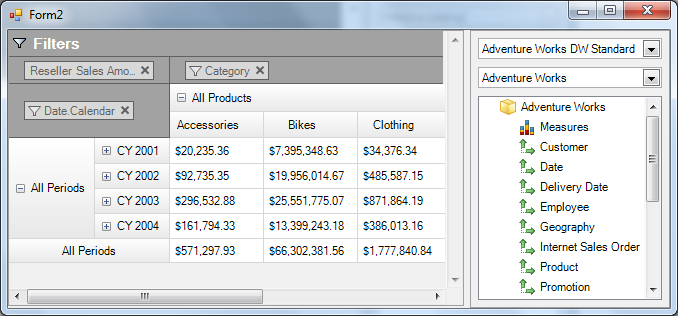
Old appearance (2014.1).
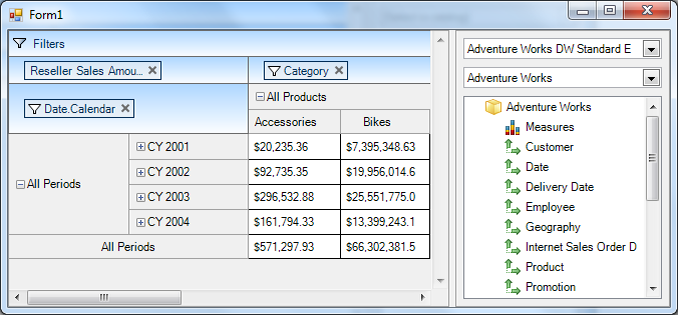
The Right-to-Left mode in the WinGrid applies to the columns and cell content. Both columns and cell contents displayed with symmetric reflection, rendering a mirrored view.