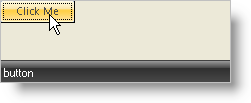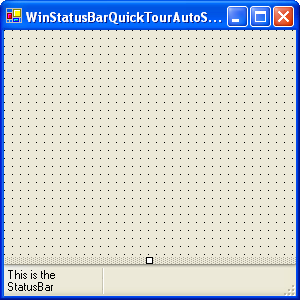
The AutoStatusText panel acts like the status bar in a web browser. When you place an AutoStatusText panel on the WinStatusBar™, the controls on the form will gain a new property called "StatusBarText for UltraStatusBar1". Whenever the user passes the mouse pointer over a control, whatever text value you have set for "StatusBarText for UltraStatusBar1" will appear in the AutoStatusText Panel.
Add an UltraStatusBar to your Windows Form.
In the Property Pages scroll down to the Panels property. Click the ellipsis to bring up the Panels Collection.
Click the "Add" button, this will add a new panel.
Scroll the properties until you come to the Style property. Set the style property equal to "AutoStatusText".
Set the Text property equal to what you want the default text value of the status bar to be.
Click OK to close the window and you will see your panel added to the status bar.
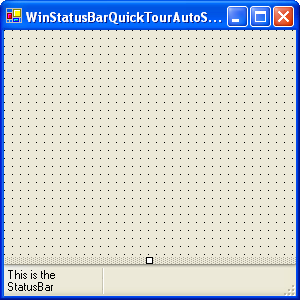
In Visual Basic:
Imports Infragistics.Win.UltraWinStatusBar Imports Infragistics.Win.Misc ... Private Sub Set_the_Panel_Style_to_AutoStatusText_Load( _ ByVal sender As System.Object, _ ByVal e As System.EventArgs) Handles MyBase.Load ' Create a Button Dim myButton As New UltraButton() myButton.Text = "Click Me" Me.Controls.Add(myButton) ' Create new panel Dim myPanel As New UltraStatusPanel() ' Set the style for the panel myPanel.Style = PanelStyle.AutoStatusText ' Set the default text myPanel.Text = "Status Bar Text DefaultText" ' Add the panel to the element Me.UltraStatusBar1.Panels.Add(myPanel) ' Set statusbar text for another control on the form Me.UltraStatusBar1.SetStatusBarText(myButton, "Button") End Sub
In C#:
using Infragistics.Win.UltraWinStatusBar;
using Infragistics.Win.Misc;
...
private void Set_the_Panel_Style_to_AutoStatusText_Load(object sender, EventArgs e)
{
// Create a Button
UltraButton myButton = new UltraButton();
myButton.Text = "Click Me";
this.Controls.Add(myButton);
// Create new panel
UltraStatusPanel myPanel= new UltraStatusPanel();
// Set the style for the panel
myPanel.Style= PanelStyle.AutoStatusText;
// Set the default text
myPanel.Text="Status Bar Text DefaultText";
// Add the panel to the element
this.ultraStatusBar1.Panels.Add(myPanel);
// Set statusbar text for another control on the form
this.ultraStatusBar1.SetStatusBarText(myButton,"button");
}
When you mouse over the button WinStatusBar changes to display "button" as shown in the screen shot below.