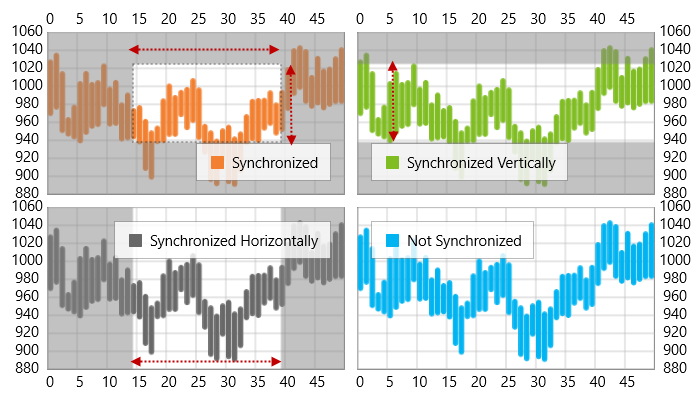DataChart1.SyncChannel = "syncGroup1" DataChart1.SynchronizeHorizontally = true DataChart1.SynchronizeVertically = true DataChart2.SyncChannel = "syncGroup1" DataChart2.SynchronizeHorizontally = false DataChart2.SynchronizeVertically = true DataChart3.SyncChannel = "syncGroup1" DataChart3.SynchronizeHorizontally = true DataChart3.SynchronizeVertically = false DataChart4.SyncChannel = "syncGroup1" DataChart4.SynchronizeHorizontally = false DataChart4.SynchronizeVertically = false