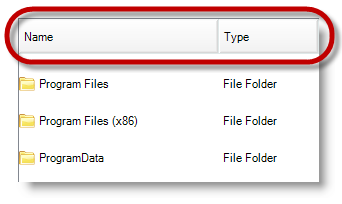
This topic illustrates the Infragistics touch-enabled WinListView™ control elements.
This topic contains the following sections:
The following sections illustrate the touchable elements, encapsulated in red throughout this topic, in different views of the WinListView ™ control.
The Details view is the only view that displays column headers.
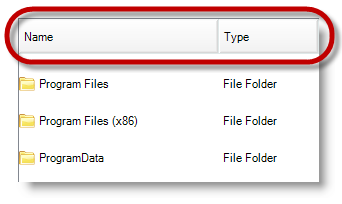
Only the Details or List view can enable checkboxes.
In C#:
ultraListView1.View = UltraListViewStyle.Details;
ultraListView1.ViewSettingsDetails.CheckBoxStyle = CheckBoxStyle.CheckBox;In Visual Basic:
ultraListView1.View = UltraListViewStyle.Details
ultraListView1.ViewSettingsDetails.CheckBoxStyle = CheckBoxStyle.CheckBox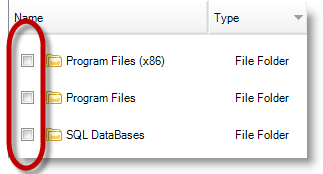
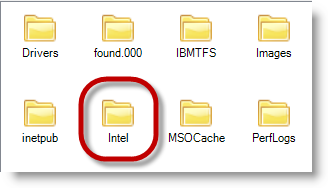
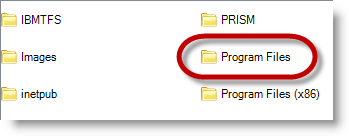
Checkboxes can only be enabled with Details or List view.
In C#:
ultraListView1.View = UltraListViewStyle.List;
ultraListView1.ViewSettingsList.CheckBoxStyle = CheckBoxStyle.CheckBox;In Visual Basic:
ultraListView1.View = UltraListViewStyle.List
ultraListView1.ViewSettingsList.CheckBoxStyle = CheckBoxStyle.CheckBox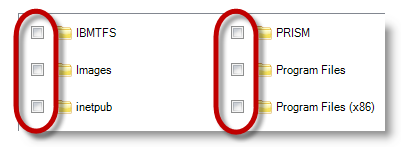
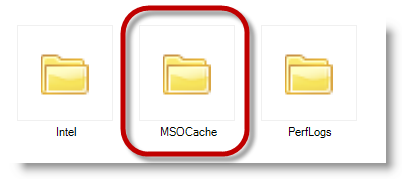

The following topics provide additional information related to this topic.