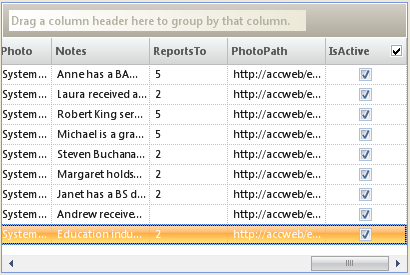//Display a checkbox in the column header, where column's data type isBoolean,DefaultableBoolean, or Nullable Boolean.
this.ultraGrid1.DisplayLayout. Bands[0].Columns["IsActive"].Header.CheckBoxVisibility = HeaderCheckBoxVisibility.WhenUsingCheckEditor;
//Aligns the Header checkbox to the right of the Header caption
this.ultraGrid1.DisplayLayout.Bands[0].Columns["IsActive"].Header.CheckBoxAlignment = HeaderCheckBoxAlignment.Right;
//The checkbox and the cell values are kept in synch to affect only the RowsCollection
this.ultraGrid1.DisplayLayout.Bands[0].Columns["IsActive"].Header.CheckBoxSynchronization = HeaderCheckBoxSynchronization.RowsCollection;