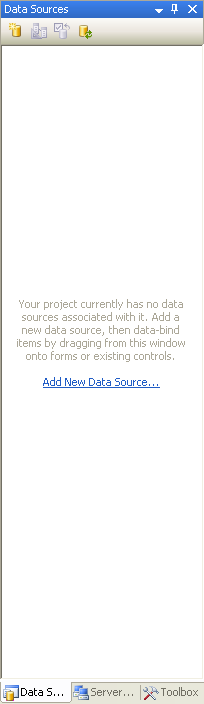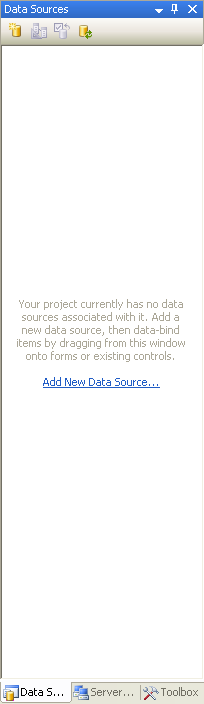
In Visual Studio 2005 (.NET Framework 2.0) Drag-Once Databinding was implemented for Infragistics' data-driven controls. The following is a list of the controls that are affected:
UltraLabel - DefaultBindingProperty("Text")
TextEditorControlBase - DefaultBindingProperty("Text")
UltraCheckEditor - DefaultBindingProperty("CheckedValue")
UltraComboEditor - LookupBindingPropertiesAttribute("DataSource", "DisplayMember", "ValueMember", "Value") & DefaultBindingProperty("Value")
UltraCurrencyEditor - DefaultBindingProperty("Value")
UltraDateTimeEditor - DefaultBindingProperty("Value")
UltraNumericEditor - DefaultBindingProperty("Value")
UltraOptionSet - LookupBindingPropertiesAttribute("DataSource", "DisplayMember", "ValueMember", "Value") & DefaultBindingProperty("Value")
UltraPictureBox - DefaultBindingProperty("Image")
UltraTextEditor - DefaultBindingProperty("Value")
UltraCombo – LookupBindingPropertiesAttribute("DataSource", "DisplayMember", "ValueMember", "Value") & DefaultBindingProperty("Value")
UltraDropdown – ComplexBindingAttribute("DataSource", "DataMember")
UltraGrid – ComplexBindingAttribute("DataSource", "DataMember")
UltraMaskedEdit - DefaultBindingProperty("Value")
UltraCalendarCombo - DefaultBindingProperty("Value")
For general information on how to use Drag-Once Databinding, as well as its benefits, read the following two articles.
To access the Data Sources window that is referred to in the two above-mentioned topics, select Show Data Sources from the Data menu of Visual Studio 2005. An example of the Data Sources window is shown below.