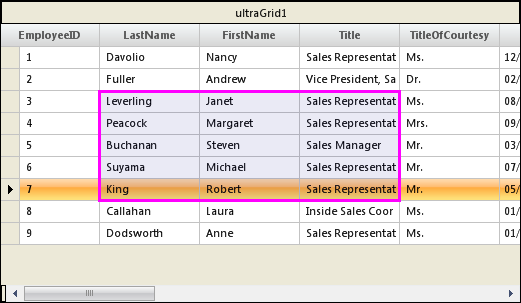Me.ultraGrid1.DisplayLayout.SelectionOverlayColor = Color.DarkBlue Me.ultraGrid1.DisplayLayout.SelectionOverlayBorderColor = Color.Magenta
In Microsoft® Excel®, a rectangular selection area is overlaid on selected cells and this overlay provides a color-washed appearance for the underlying cells. The same effect can be achieved for the WinGrid™ control by using the SelectionOverlayColor and SelectionOverlayBorderColor properties of the UltraGridLayout object.
In Visual Basic:
Me.ultraGrid1.DisplayLayout.SelectionOverlayColor = Color.DarkBlue Me.ultraGrid1.DisplayLayout.SelectionOverlayBorderColor = Color.Magenta
In C#:
this.ultraGrid1.DisplayLayout.SelectionOverlayColor = Color.DarkBlue; this.ultraGrid1.DisplayLayout.SelectionOverlayBorderColor = Color.Magenta;
WinGrid showing a Rectangular selection area with a blue color-washed appearance and a Magenta border.