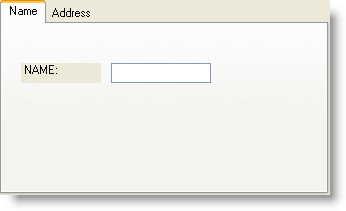' Call BeginUpdate to prevent the display from refreshing as we add individual tabs.
' Note: This MUST be paired with a call to EndUpdate below.
Me.ultraTabControl1.BeginUpdate()
Dim tabsCollection As UltraTabsCollection = ultraTabControl1.Tabs
' Add Tabs to the Tabs Collection
Dim nameTab As UltraTab = tabsCollection.Add("tab1", "Name")
Dim addressTab As UltraTab = tabsCollection.Add("tab2", "Address")
' Create controls to be added to the Tabs and set its properties
Dim txtName1 As New TextBox()
Dim lblName1 As New Label()
lblName1.Location = New Point(20, 40)
lblName1.Size = New Size(80, 20)
lblName1.Text = "NAME:"
txtName1.Location = New Point(110, 40)
txtName1.Size = New Size(100, 20)
' Add controls to the Tab
nameTab.TabPage.Controls.Add(txtName1)
nameTab.TabPage.Controls.Add(lblName1)
' Call EndUpdate to allow the display to refresh
Me.ultraTabControl1.EndUpdate()