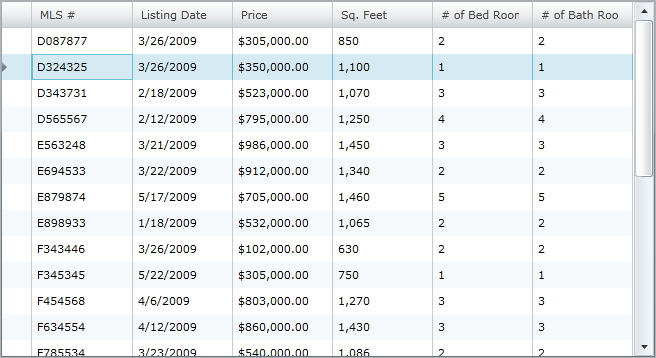<ig:XamGrid x:Name="MyGrid" AutoGenerateColumns="False">
<ig:XamGrid.RowSelectorSettings>
<ig:RowSelectorSettings Visibility="Visible" EnableRowNumbering="/>
</ig:XamGrid.RowSelectorSettings>
…
</ig:XamGrid>
We recommend that you use the xamDataGrid control instead of the xamGrid control. The xamGrid is being planned for retirement over the next few years and will not receive any new features. We will continue to provide support and critical bug fixes for the xamGrid during this time. For help or questions on migrating your codebase to the xamDataGrid, please contact support.
By default, the row numbers appear in the row selector column. However, you can disable row numbers appearing by setting the RowSelectorSettings object’s EnableRowNumbering property to False, as demonstrated in the following code.
In XAML:
<ig:XamGrid x:Name="MyGrid" AutoGenerateColumns="False">
<ig:XamGrid.RowSelectorSettings>
<ig:RowSelectorSettings Visibility="Visible" EnableRowNumbering="/>
</ig:XamGrid.RowSelectorSettings>
…
</ig:XamGrid>
In Visual Basic:
Me.MyGrid.RowSelectorSettings.Visibility = Visibility.Visible Me.MyGrid.RowSelectorSettings.EnableRowNumbering = False
In C#:
this.MyGrid.RowSelectorSettings.Visibility = Visibility.Visible this.MyGrid.RowSelectorSettings.EnableRowNumbering = false;