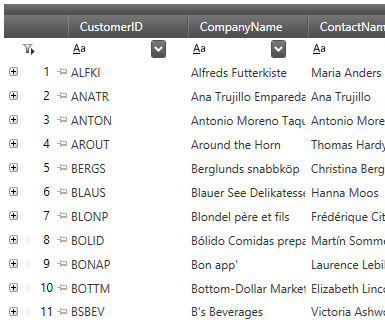
This topic explains the Record Numbering feature of the xamDataPresenter .
The following topics are prerequisites to understanding this topic:
This topic contains the following sections:
The Record Numbering feature allows you to display one of several different numbering types in the xamDataPresenter’s record selector column. The numbering is placed in a new control element – RecordSelectorNumber.
The following screenshot demonstrates the xamDataPresenter with record numbering enabled:
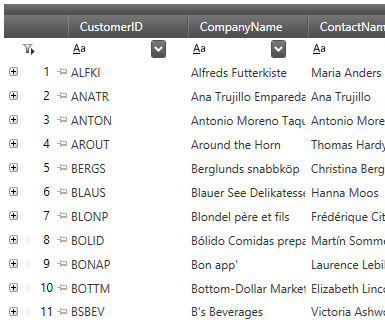
The following table explains briefly the configurable aspects of the record numbering and maps them to the properties that configure them. Further details are available after the table.
Use the RecordSelectorNumberType property to enable or disable record numbering and specify the numbering type you want.
The following table maps the desired configuration to the property settings that manage it.
Use the RecordSelectorNumberFormat to specify the child nodes’ record numbering with hierarchical data structures.
The following table maps the desired configuration to the property settings that manage it.
Use the RecordSelectorNumberStart property to specify the start number used for the record numbering.
The following table maps the desired configuration to the property settings that manage it.
Use the RecordSelectorNumberStyle property to provide styling for the record selector numbering element.
The following table maps the desired configuration to the property settings that manage it.
The following topics provide additional information related to this topic.