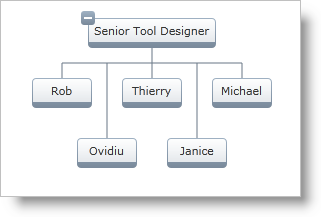
The xamOrgChart™ control has settings, which affect the arrangement of its nodes. They are:
Horizontal and Vertical Node Buffers
The Node Arrangement Strategy determines the way that the xamOrgChart nodes are going to be arranged.
Stagger – produces the most compact arrangement of the nodes. It is suitable for large sets of data.
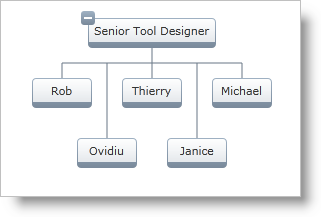
Orthogonal – produces a well-arranged org chart. It is suitable for small sets of data.
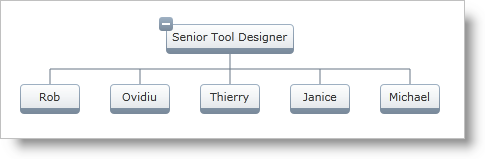
The node flow direction determines the position of the child nodes relative to their parent. The directions can be:
The Horizontal and Vertical Node Buffers control the minimum spacing between the nodes. The following screenshot shows a schematic representation of horizontal and vertical node buffers:
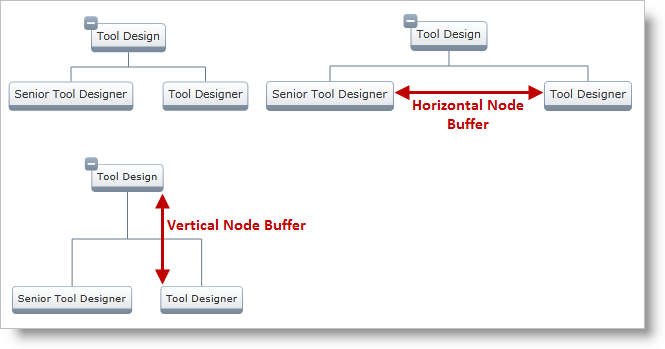
In XAML:
<ig:OrgChartNodeLayout
HorizontalNodeBuffer="50"
VerticalNodeBuffer="50">
</ig:OrgChartNodeLayout>In XAML:
<ig:XamOrgChart
NodeArrangementStrategy="Orthogonal"
NodeFlowDirection="Above"
HorizontalNodeBuffer="50"
VerticalNodeBuffer="50">
</ig:XamOrgChart>In Visual Basic:
Dim orgChart As XamOrgChart = New XamOrgChart()
orgChart.NodeArrangementStrategy = NodeArrangementStrategy.Orthogonal
orgChart.NodeFlowDirection = NodeFlowDirection.Above
orgChart.HorizontalNodeBuffer = 50
orgChart.VerticalNodeBuffer = 50In C#:
XamOrgChart orgChart = new XamOrgChart();
orgChart.NodeArrangementStrategy = NodeArrangementStrategy.Orthogonal;
orgChart.NodeFlowDirection = NodeFlowDirection.Above;
orgChart.HorizontalNodeBuffer = 50;
orgChart.VerticalNodeBuffer = 50;