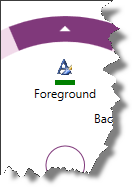
This topic explains the xamRadialMenu ™ color items.
The following topics are prerequisites to understanding this topic:
This topic contains the following sections:
The xamRadialMenu supports color items which allow the user to observe and set color values. Further details are available after the table.
Represented by the RadialMenuColorItem class, the xamRadialMenu’s color item extends from the RadialMenuItem class. In addition to the header text and icon provided by the button items, the color item has an associated color rectangle.
The following screenshot shows a rectangle associated with the color green:
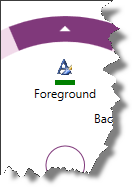
The following table maps main configuration to the property settings that manage it.
The xamRadialMenu’s color well is represented by the RadialMenuColorWell class and displays the associated color in both the item area and the outer ring. When the user navigates to the Sub-Items of a color well, the parent color well and its siblings are displayed between the center button and the items area.
The following screenshot shows color wells with Sub-Items rendered in different colors:
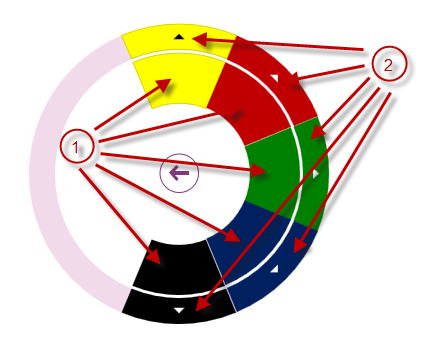
Color wells in different colors (on the current level)
Arrows indicating that there are sub-items, below these color wells
The following screenshot shows navigating to the Sub-Items of the parent green color well. The parent green color well and its siblings are shown between the center button and the items area:
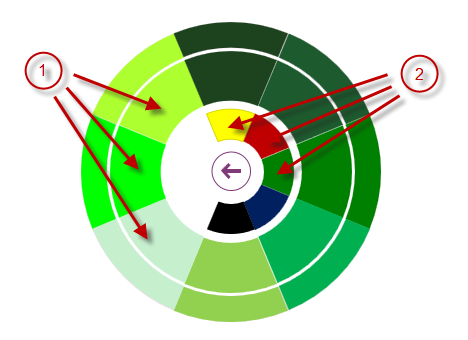
Color wells on the current level
Parent color wells
The following table maps main configurations to the property settings that manage it.
The following topics provide additional information related to this topic.