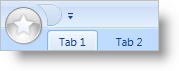
When you create a basic xamRibbon using Extensible Application Markup Language (XAML), the Application Menu is one of the few xamRibbon™ components that is always visible by default. You may wish to enhance this area of xamRibbon by displaying an image inside the Application Menu button. Typically, this image would be a company logo or application icon.
The following example code demonstrates how to add an image to the application menu.
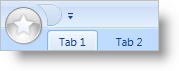
In XAML:
...
<igRibbon:XamRibbon Name="xamRibbon1">
<igRibbon:XamRibbon.ApplicationMenu>
<!--The CompanyLogo.gif is not included in this topic.
Replace "CompanyLogo.gif" with a URI to your own image file.-->
<igRibbon:ApplicationMenu Image="CompanyLogo.png"/>
</igRibbon:XamRibbon.ApplicationMenu>
</igRibbon:XamRibbon>
...
In Visual Basic:
...
Me.xamRibbon1.ApplicationMenu.Image = New BitmapImage(New Uri("pack://application:,,,/CompanyLogo.png"))
...
In C#:
...
this.xamRibbon1.ApplicationMenu.Image = new BitmapImage(new Uri("pack://application:,,,/CompanyLogo.png"));
...