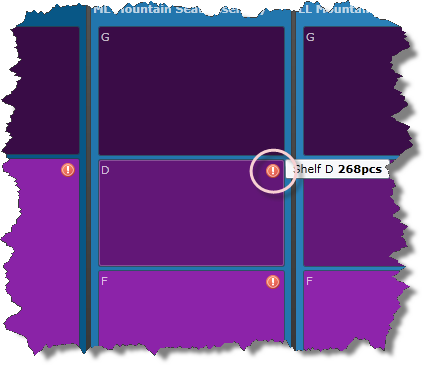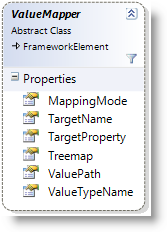
The xamTreemap™ control allows you to manipulate the properties of each node according to its ranking. This is accomplished by Value Mappers.
The xamTreemap control has the following predefined Value Mappers:
In some use cases, custom logic may be necessary to set the properties of each node. This can be done by creating a custom Value Mapper.
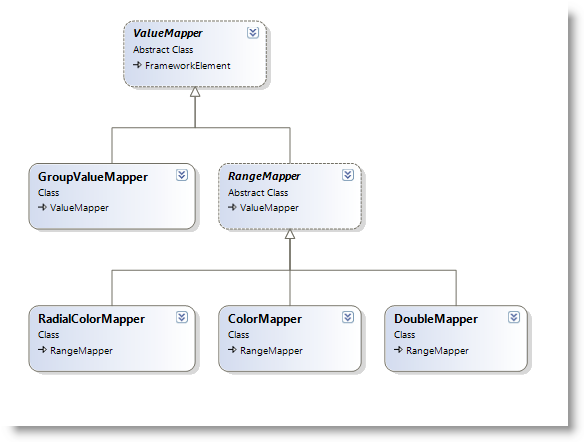
First we need to decide whether to derive from the ValueMapper class or the RangeMapper class – the RangeMapper class extends the ValueMapper class’s functionality.
Note that the ValueMapper.Treemap property provides a reference to the instance of the xamTreemap control – depending on the scenario, this can provide a greater degree of control.
The Value Mappers use the MapValue method to calculate the node’s ranking and set the mapped properties.
The xamTreemap control goes through all nodes and calls the MapValue method of the Value Mappers on each node. This method is responsible for the following actions:
Checks if the current node is of the ValueTypeName type.
Applies logic on the node’s data context.
Depending on the logic of the mapper, this method sets a value to the TargetPrpoperty.
When a value mapper is removed from the collection with Value Mappers, the ResetValue method is executed for each of the mapped nodes. Its purpose is to revert the node to the state it had before the MapValue method was executed. For this purpose you need to know the state of the node before the mapper was applied.
The following Value Mapper will check if the current node is of the Product type – if so, the node’s Fill will be set to a solid color Magenta.
Note that the XAML declaration of this Value Mapper does not specify the properties ValueTypename or TargetProperty – they are coded in the MapValue method (the ValueTypeName is Product, the TargetProperty is Fill).
In Visual Basic:
Public Class CustoMapper
Inherits ValueMapper
Public Overrides Sub MapValue(ByVal node As Infragistics.Controls.Charts.TreemapNode)
If (node.DataContext Is Product) Then
node.Fill = New SolidColorBrush(Colors.Magenta)
End If
End Sub
Public Overrides Sub ResetValue(ByVal node As Infragistics.Controls.Charts.TreemapNode)
End Sub
End ClassIn C#:
public class CustomMapper : ValueMapper
{
public override void MapValue(TreemapNode node)
{
if (node.DataContext is Product)
{
node.Fill = new SolidColorBrush(Colors.Magenta);
}
} public override void ResetValue(TreemapNode node)
{ }
}
In XAML:
<ig:XamTreemap>
<ig:XamTreemap.ValueMappers>
<local:CustomMapper />
</ig:XamTreemap.ValueMappers>
</ig:XamTreemap>
The nodes which represent the InventoryEntry elements have a collapsed image (an exclamation icon) in their template. If the Quantity property of the InventoryEntry is lower than 300, the image is shown to warn the user that more items have to be purchased.
Note that the following Value Mapper has a set ValueTypeName in its XAML declaration. The MapValue compares the string ValueTypeName with the type of the current node’s data context. The approach of setting the mapper’s mapping properties in XAML or code-behind (not hard-coding them as in the previous example) is useful when the mapper is going to be used for numerous target types of a variety of target properties. In Visual Basic:
Public Class CustoMapper
Inherits ValueMapper
Public Overrides Sub MapValue(ByVal node As Infragistics.Controls.Charts.TreemapNode)
If (IsDBNull(node.DataContext)) Then
Return
End If
'Check if the current node is of the ValueTypeName and has children in its template
If (Me.ValueTypeName = node.DataContext.GetType().Name And VisualTreeHelper.GetChildrenCount(node) > 0) Then
Dim inventoryEntry = CType(node.DataContext, InventoryEntry)
'The custom logic
If (inventoryEntry.Quantity < 300) Then
'Get an instance of the WarningImage from the node's template
Dim rootElement = CType(VisualTreeHelper.GetChild(node, 0), FrameworkElement)
Dim warningImage = CType(rootElement.FindName("WarningImage"), Image)
'Set the visibility of the image
warningImage.Visibility = Visibility.Visible
End If
End If
End Sub
Public Overrides Sub ResetValue(ByVal node As Infragistics.Controls.Charts.TreemapNode)
If (IsDBNull(node.DataContext)) Then
Return
End If
'Check if the current node is of the ValueTypeName and has children in its template
If (Me.ValueTypeName = node.DataContext.GetType().Name And VisualTreeHelper.GetChildrenCount(node) > 0) Then
Dim inventoryEntry = CType(node.DataContext, InventoryEntry)
'Get an instance of the WarningImage from the node's template
Dim rootElement = CType(VisualTreeHelper.GetChild(node, 0), FrameworkElement)
Dim warningImage = CType(rootElement.FindName("WarningImage"), Image)
'Set the visibility of the image
warningImage.Visibility = Visibility.Collapsed
End If
End Sub
End ClassIn C#:
public class VisibilityMapper : ValueMapper
{
public override void MapValue(TreemapNode node)
{
if (node.DataContext == null)
{
return;
}
//Check if the current node is of the ValueTypeName and has children in it's template
if (this.ValueTypeName == node.DataContext.GetType().Name && VisualTreeHelper.GetChildrenCount(node) > 0)
{
InventoryEntry inventoryEntry = (InventoryEntry)node.DataContext;
//The custom logic
if (inventoryEntry.Quantity < 300)
{
//Get an instance of the WarningImage from the node's template
FrameworkElement rootElement = VisualTreeHelper.GetChild(node, 0) as FrameworkElement;
Image warningImage = rootElement.FindName("WarningImage") as Image;
//Set the visibility of the image
warningImage.Visibility = Visibility.Visible;
}
}
}
public override void ResetValue(TreemapNode node)
{
if (node.DataContext == null)
{
return;
}
//Check if the current node is of the ValueTypeName and has children in it's template
if (this.ValueTypeName == node.DataContext.GetType().Name && VisualTreeHelper.GetChildrenCount(node) > 0)
{
InventoryEntry inventoryEntry = (InventoryEntry)node.DataContext;
//Get an instance of the WarningImage from the node's template
FrameworkElement rootElement = VisualTreeHelper.GetChild(node, 0) as FrameworkElement;
Image warningImage = rootElement.FindName("WarningImage") as Image;
//Collapse the image
warningImage.Visibility = Visibility.Collapsed;
}
}
}
In XAML:
<ig:XamTreemap>
<ig:XamTreemap.ValueMappers>
<local:VisibilityMapper ValueTypeName="InventoryEntry" />
</ig:XamTreemap.ValueMappers>
</ig:XamTreemap>