This topic provides information on how to get started with the Infragistics Toolbox.
This topic contains the following sections:
The Infragistics Toolbox enables you to drag and drop Infragistics Xamarin.Forms controls, and Xamarin.Forms: Layouts, Views, and Cells to the Visual Studio 2017 XAML Editor.
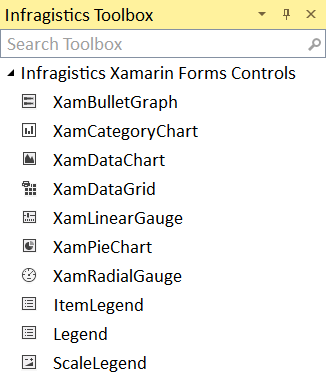
This unique toolbox loads Infragistics Xamarin.Forms controls from NuGet Packages installed the project.
When a XAML page is made active in the Visual Studio editor, Infragistics NuGet Packages for Xamarin.Forms controls that are installed in the project will appear in the Toolbox.
Get the most from the Toolbox by viewing these videos.
After installing the Infragistics Toolbox open Visual Studio, select the “View” menu, select the “Other Windows” menu option, and then select “Infragistics Toolbox,” to show the Toolbox.
The Toolbox will not render any control items until you open a Xamarin.Forms project and then open a XAML file.
If you have added one or more Infragistics Xamarin.Forms controls NuGet packages to the project the XAML file belongs too, Infragistics controls belonging to those NuGet packages will have items displayed in the Toolbox along with the standard Xamarin.Forms controls.
If you have not added one or more Infragistics Xamarin.Forms controls NuGet packages to the project the XAML file belongs too, no Infragistics controls will be displayed in the Toolbox. However, the standard Xamarin.Forms controls will have items displayed.
Toolbox is updated via the Microsoft MarketPlace. Please ensure you have enabled auto updates to get new updates as they are published.
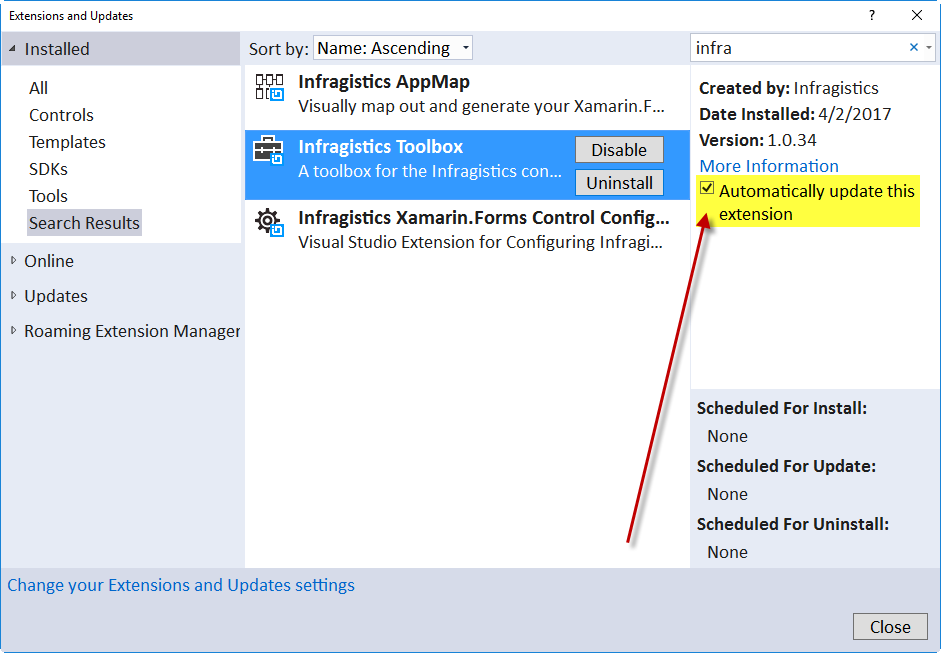
Drag and drop an Infragistics Xamarin.Forms control, or a Xamarin.Forms: Layout, View, or Cell to the XAML editor.
Control key plus drag and drop (CTRL+drag) of a Toobox item will insert extended XAML to the XAML editor.
Double clicking a Toolbox item adds it to the XAML editor at the insertion point.
Control key plus double click (CTRL+double click) of a Toobox item adds it to the XAML editor at the insertion point.
Adds xmlns for Infragistics Xamarin.Forms controls added to the XAML page.
Only Infragistics controls added to the current project are displayed when a XAML page for the project is active in the Visual Studio editor.