Ignite UI for Blazor 설치
Ignite UI for Blazor NuGet 패키지를 통해 제공됩니다. Blazor 애플리케이션에서 Ignite UI for Blazor 구성 요소를 사용하려면 먼저 적절한 NuGet 패키지를 설치해야 합니다.
NuGet을 사용하여 Ignite UI for Blazor 설치하는 방법에는 세 가지가 있습니다.
라이선스 사용자는 Infragistics Private NuGet Feed에서 제공되는 공식 라이선스 Ignite UI for Blazor NuGet 패키지를 사용해야 합니다.
[!Note] Trial users can install the IgniteUI.Blazor trial NuGet package found on NuGet.org.
Using Visual Studio
솔루션 또는 프로젝트를 마우스 오른쪽 버튼으로 클릭하고 솔루션용 NuGet 패키지 관리를 선택합니다.
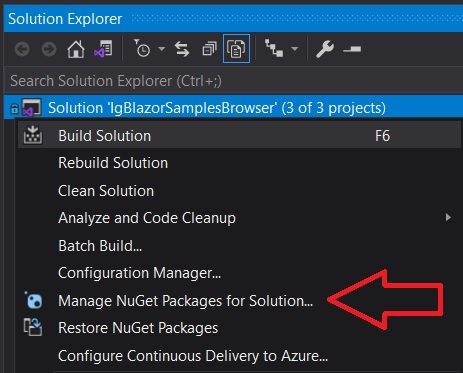
패키지 관리자 대화 상자에서 찾아보기 탭을 열고 Infragistics 패키지 소스를 선택한 다음 IgniteUI.Blazor NuGet 패키지를 프로젝트에 설치합니다.
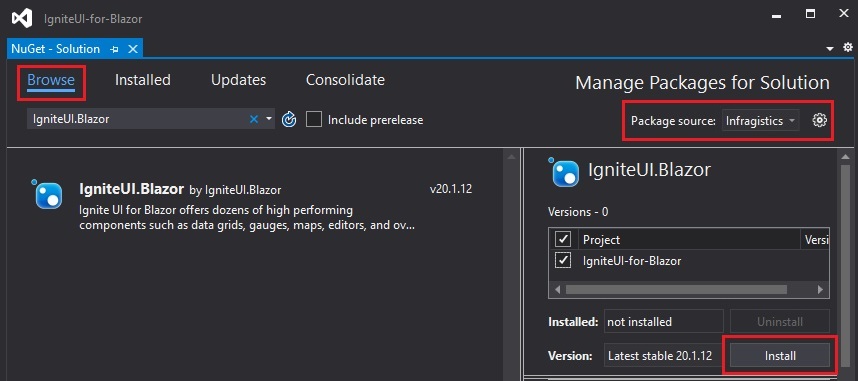
[!Note] If you do not have an Infragistics package source available, learn how to add it by reading the Infragistics NuGet feed topic.
Using the .NET CLI
> dotnet add package IgniteUI.Blazor --version 25.2.38 (December 2025)
Using the Package Manager
PM> Install-Package IgniteUI.Blazor -Version 25.2.38 (December 2025)