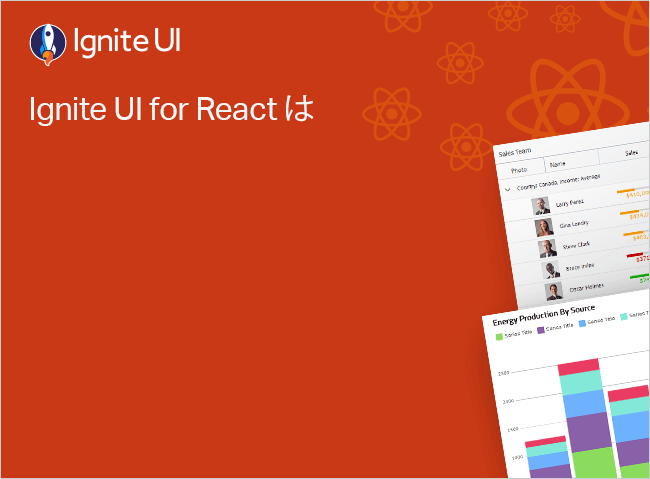React Grid의 행 동작
React Grid의 Ignite UI for React 사용하면 개발자가 IgrActionStripIgrGrid
용법
사전 정의된 작업 UI 구성 요소는 다음과 같습니다.
이는 IgrGridIgrActionStrip
<IgrGrid rowEditable ={true} primaryKey ="ID" > <IgrColumn field ="field" > </IgrColumn > <IgrActionStrip > <IgrGridPinningActions > </IgrGridPinningActions > <IgrGridEditingActions > </IgrGridEditingActions > </IgrActionStrip > </IgrGrid > tsx ActionStripComponent가 IgrGrid의 하위 구성 요소인 경우 행에 마우스를 올리면 자동으로 UI가 표시됩니다.
사용자 지정 구현
이러한 구성 요소는 사용자 지정을 위한 유연성을 제공하는 템플릿을 노출합니다. 예를 들어, IgrActionStrip삭제하다 , 편집하다 그리고 등등. 아이콘으로 버튼 구성 요소를 만들고 클릭 이벤트를 추가하고 삽입 할 수 있습니다. IgrActionStrip
<IgrGrid > <IgrActionStrip > <IgrGridPinningActions > </IgrGridPinningActions > <IgrGridEditingActions editRow ={true} deleteRow ={true} > </IgrGridEditingActions > </IgrActionStrip > </IgrGrid > tsx
import React from 'react' ;
import ReactDOM from 'react-dom/client' ;
import './index.css' ;
import { IgrPropertyEditorPanelModule } from "@infragistics/igniteui-react-layouts" ;
import { IgrGridModule } from "@infragistics/igniteui-react-grids" ;
import { IgrGrid, IgrPinningConfig, RowPinningPosition, IgrActionStrip, IgrGridPinningActions, IgrGridEditingActions, IgrColumn } from "@infragistics/igniteui-react-grids" ;
import { ComponentRenderer, PropertyEditorPanelDescriptionModule, WebGridDescriptionModule } from "@infragistics/igniteui-react-core" ;
import NwindData from './NwindData.json' ;
import "@infragistics/igniteui-react-grids/grids/themes/light/bootstrap.css" ;
const mods : any [] = [
IgrPropertyEditorPanelModule,
IgrGridModule
];
mods.forEach((m) => m.register());
export default class Sample extends React.Component <any, any> {
private grid: IgrGrid
private gridRef(r: IgrGrid) {
this .grid = r;
this .setState({});
}
private _pinningConfig1: IgrPinningConfig | null = null ;
public get pinningConfig1(): IgrPinningConfig {
if (this ._pinningConfig1 == null )
{
var pinningConfig1: IgrPinningConfig = {} as IgrPinningConfig;
pinningConfig1.rows = RowPinningPosition.Top;
this ._pinningConfig1 = pinningConfig1;
}
return this ._pinningConfig1;
}
private actionStrip: IgrActionStrip
constructor (props: any ) {
super (props);
this .gridRef = this .gridRef.bind(this );
}
public render (): JSX .Element {
return (
<div className ="container sample ig-typography" > <div className ="container fill" > <IgrGrid
autoGenerate ={false}
ref ={this.gridRef}
data ={this.nwindData}
rowEditable ={true}
allowFiltering ={true}
pinning ={this.pinningConfig1}
primaryKey ="ProductID" > <IgrActionStrip
> <IgrGridPinningActions
> </IgrGridPinningActions > <IgrGridEditingActions
editRow ={true}
deleteRow ={true}
addRow ={true} > </IgrGridEditingActions > </IgrActionStrip > <IgrColumn
field ="ProductName"
header ="Product Name" > </IgrColumn > <IgrColumn
field ="UnitPrice"
header ="Unit Price" > </IgrColumn > <IgrColumn
field ="UnitsOnOrder"
header ="Units On Order" > </IgrColumn > <IgrColumn
field ="UnitsInStock"
header ="Units In Stock" > </IgrColumn > <IgrColumn
field ="QuantityPerUnit"
header ="Quantity Per Unit" > </IgrColumn > <IgrColumn
field ="ReorderLevel"
header ="Reorder Level" > </IgrColumn > <IgrColumn
field ="Discontinued"
header ="Discontinued" > </IgrColumn > </IgrGrid > </div > </div > private _nwindData: any [] = NwindData;
public get nwindData(): any [] {
return this ._nwindData;
}
private _componentRenderer: ComponentRenderer = null ;
public get renderer(): ComponentRenderer {
if (this ._componentRenderer == null ) {
this ._componentRenderer = new ComponentRenderer();
var context = this ._componentRenderer.context;
PropertyEditorPanelDescriptionModule.register(context);
WebGridDescriptionModule.register(context);
}
return this ._componentRenderer;
}
}
const root = ReactDOM.createRoot (document.getElementById('root' ));
root.render (<Sample /> tsx コピー
이 샘플이 마음에 드시나요? Ignite UI for React 전체에 액세스하고 몇 분 만에 나만의 앱을 빌드하기 시작하세요. 무료로 다운로드하세요.
API 참조
우리 커뮤니티는 활동적이며 항상 새로운 아이디어를 환영합니다.