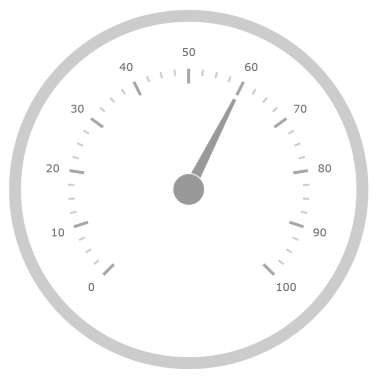
This topic provides a conceptual overview of needles with the UltraRadialGauge™ control. It describes the properties of the needles and also provides an example of how to configure them.
The following topics are prerequisites to understanding this topic:
This topic contains the following sections:
A gauge needle is a visual element used to signify a gauge set value and consists of needle cap overlays or underlays; the gauge needle’s pivot point. The supported needle shapes and caps are set using the NeedleShape and NeedlePivotShape properties. For a visual representation of the different needle shape and the pivot shape refer to the needle sample
The following image is a preview of the UltraRadialGauge control with the needle’s Value property set to 60.
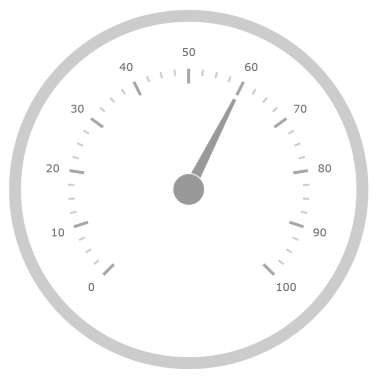
The following table summarizes the properties the UltraRadialGauge control related to the needle.
The following screenshot demonstrates how the UltraRadialGauge control with the properties of the needle looks as a result of the following setting:
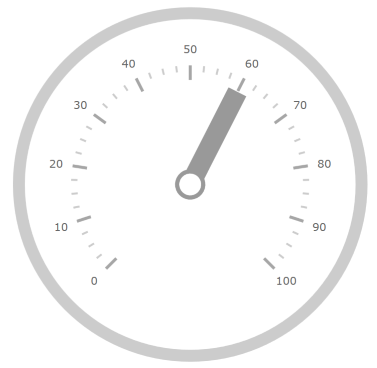
Following is the code that implements this example
In C#:
var radialGauge = new UltraRadialGauge();
radialGauge.Value = 60;
radialGauge.NeedleEndExtent = 0.5;
radialGauge.NeedleShape = RadialGaugeNeedleShape.Rectangle;
radialGauge.NeedlePivotShape = RadialGaugePivotShape.CircleWithHole;In Visual Basic:
Dim radialGauge As UltraRadialGauge = New UltraRadialGauge
radialGauge.Value = 60
radialGauge.NeedleEndExtent = 0.5
radialGauge.NeedleShape = RadialGaugeNeedleShape.Rectangle
radialGauge.NeedlePivotShape = RadialGaugePivotShape.CircleWithHole[[Highlight Needle Example]] == Configuring the Highlight Value Needle
The following screenshot demonstrates how the UltraRadialGauge control with the highlight needle enabled looks as a result of the following settings:
The following topics provide additional information related to this topic: