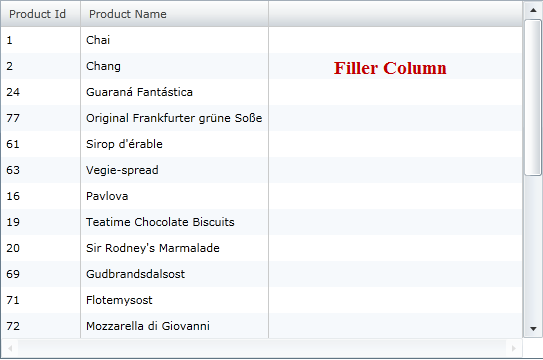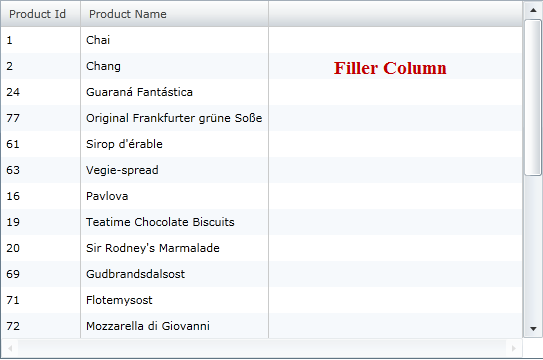
We recommend that you use the xamDataGrid control instead of the xamGrid control. The xamGrid is being planned for retirement over the next few years and will not receive any new features. We will continue to provide support and critical bug fixes for the xamGrid during this time. For help or questions on migrating your codebase to the xamDataGrid, please contact support.
A FillerColumn is a column that fills any remaining space in the xamGrid control. When you set a specific width on xamGrid, all the columns are rendered based on their ColumnWidth property and then the additional space that is rendered is the filler column.
You can modify styling properties of the filler column by setting the following FillerColumnSettings object’s properties:
FooterStyle – Sets the Style that will be used on the FooterCellControl object of the FillerColumn on all ColumnLayout objects in the xamGrid control.
HeaderStyle – Sets the Style that will be used on the HeaderCellControl object of the FillerColumn on all ColumnLayout objects in the xamGrid control.
Style – Sets the StyleSettingsBase. Style that will be used on all StyleSettingsBase objects of the ColumnLayout.
The filler column will always be displayed if there is any left over horizontal width. You can not explicitly turn it off, however there are ways you can ensure it does not display. For example:
Set the columns to have a star width, that way the columns will take up any extra space in the grid.
Change the width of your grid to be smaller.
Give your grid infinity width by putting it in a container such as a ScrollViewer with HorizontalScrolling set to auto. However, if you do this, Virtualization will be turned off.