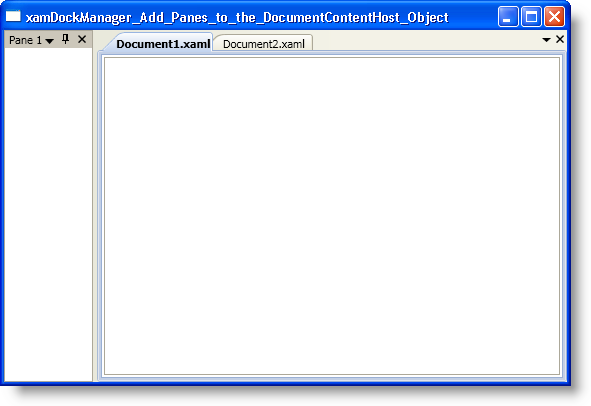
The xamDockManager™ control can display content in addition to content in docked panes and floating panes. You can set xamDockManager’s Content property using the same pattern as any other content control in Microsoft® Windows® Presentation Foundation. This pattern normally involves setting the Content property to an instance of a layout container and then adding controls to the layout container’s Children collection. However, xamDockManager also offers a second solution for adding content by means of the DocumentContentHost object.
The DocumentContentHost object is a specialized container for displaying content panes within a tab. The DocumentContentHost object will also allow your end users to move panes into xamDockManager’s tabbed area. If you do not use a DocumentContentHost object as the content of xamDockManager, your end users will not be able to move a pane into the tabbed area.
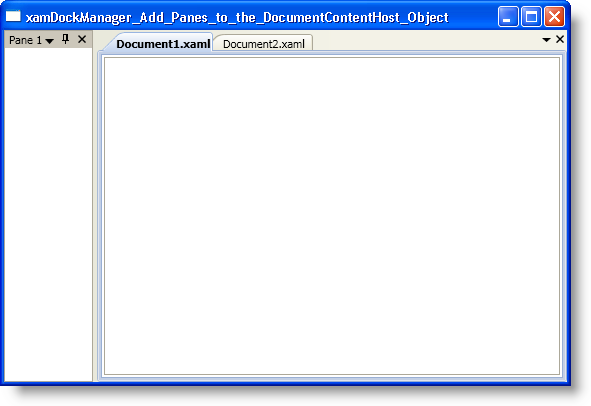
The following example code demonstrates how to add panes to the DocumentContentHost object.
In XAML:
...
<igDock:XamDockManager Name="xamDockManager1">
<igDock:XamDockManager.Panes>
<igDock:SplitPane>
<igDock:ContentPane Header="Pane 1">
</igDock:ContentPane>
</igDock:SplitPane>
</igDock:XamDockManager.Panes>
<igDock:DocumentContentHost>
<igDock:SplitPane>
<igDock:TabGroupPane>
<igDock:ContentPane Header="Document1.xaml">
<RichTextBox />
</igDock:ContentPane>
<igDock:ContentPane Header="Document2.xaml">
<RichTextBox />
</igDock:ContentPane>
</igDock:TabGroupPane>
</igDock:SplitPane>
</igDock:DocumentContentHost>
</igDock:XamDockManager>
...
In Visual Basic:
Imports Infragistics.Windows.DockManager
...
Dim documentContentHost1 As New DocumentContentHost()
Me.xamDockManager1.Content = documentContentHost1
Dim splitPane1 As New SplitPane()
documentContentHost1.Panes.Add(splitPane1)
Dim tabGroupPane1 As New TabGroupPane()
splitPane1.Panes.Add(tabGroupPane1)
Dim contentPane1 As New ContentPane()
contentPane1.Header = "Document1.xaml"
contentPane1.Content = New RichTextBox()
Dim contentPane2 As New ContentPane()
contentPane2.Header = "Document2.xaml"
contentPane2.Content = New RichTextBox()
tabGroupPane1.Items.Add(contentPane1)
tabGroupPane1.Items.Add(contentPane2)
'You can also achieve the same results using the following three lines of code:
'Me.xamDockManager1.Content = New DocumentContentHost()
'Me.xamDockManager1.AddDocument("Document1.xaml", New RichTextBox())
'Me.xamDockManager1.AddDocument("Document2.xaml", New RichTextBox())
...
In C#:
using Infragistics.Windows.DockManager;
...
DocumentContentHost documentContentHost1 = new DocumentContentHost();
this.xamDockManager1.Content = documentContentHost1;
SplitPane splitPane1 = new SplitPane();
documentContentHost1.Panes.Add(splitPane1);
TabGroupPane tabGroupPane1 = new TabGroupPane();
splitPane1.Panes.Add(tabGroupPane1);
ContentPane contentPane1 = new ContentPane();
contentPane1.Header = "Document1.xaml";
ContentPane contentPane2 = new ContentPane();
contentPane2.Header = "Document2.xaml";
tabGroupPane1.Items.Add(contentPane1);
tabGroupPane1.Items.Add(contentPane2);
//You can also achieve the same results using the following three lines of code:
//this.xamDockManager1.Content = new DocumentContentHost();
//this.xamDockManager1.AddDocument("Document1.xaml", new RichTextBox())
//this.xamDockManager1.AddDocument("Document2.xaml", new RichTextBox())
...