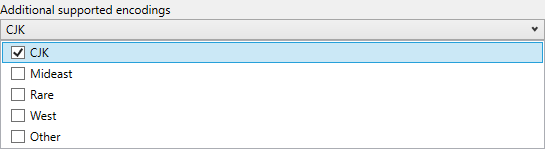
This topic is designed to get you up and running as quickly as possible by describing the basic steps required for adding a XamQRCodeBarcode™ control to your application using XAML.
You will add a basic XamQRCodeBarcode™ control to your application.
Create a Xamarin.Forms application project.
Add an XML namespace declaration for XamQRCodeBarcode:
In XAML:
xmlns:ig="clr-namespace:Infragistics.XamarinForms.Controls.Barcodes;assembly=Infragistics.XF.Barcodes"Choose a barcode symbology, and add an instance to the StackLayout named LayoutRoot.
Supported Symbology Types:
In XAML:
<StackLayout x:Name="LayoutRoot">
<ig:XamQRCodeBarcode x:Name="Barcode" />
</StackLayout>Assign a value to the control’s Data property
In XAML:
<ig:XamQRCodeBarcode x:Name="Barcode" Data="QRBarcode" />Save and run your application.