Web Components Dock Manager Desktop Integration
Infragistics Web Components Dock Manager 구성 요소는 여러 창 Electron 데스크톱 애플리케이션에서 각 창의 레이아웃을 관리하고, 창 밖으로 창을 끌어서 새 창을 만들고, 한 창에서 다른 창으로 창을 끌어서 놓기 위해 사용할 수 있습니다. 다음 저장소 https://github.com/IgniteUI/dock-manager-electron-app에서 이러한 애플리케이션의 샘플 구현을 찾을 수 있습니다.
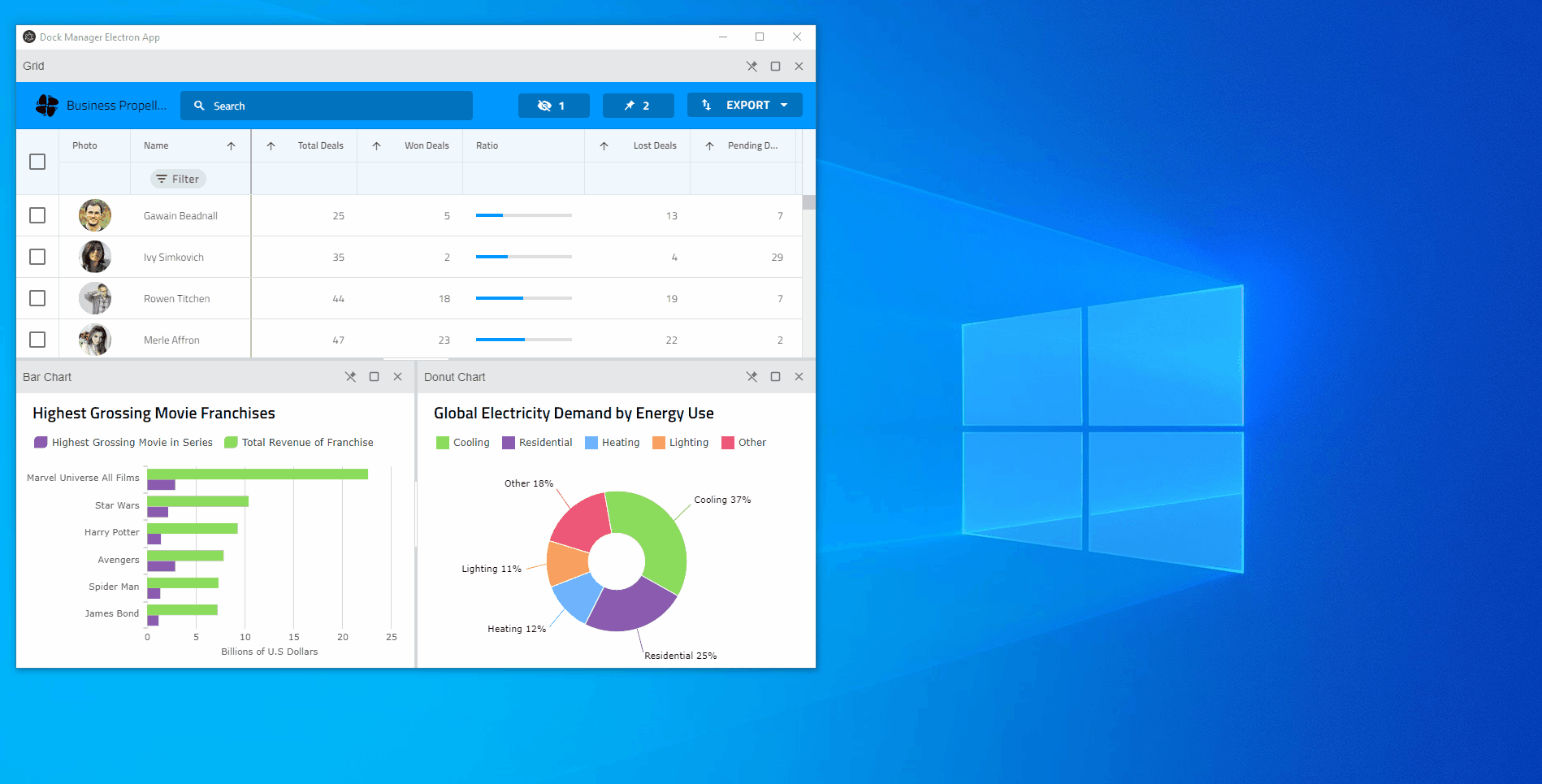
Implementation
이 애플리케이션 구현의 가장 중요한 부분을 살펴보겠습니다.
Project Structure
Electron Forge CLI 도구와 해당 Typescript + Webpack 템플릿을 사용하여 Electron 애플리케이션을 만들었습니다. Electron에는 Main과 Renderer라는 두 가지 프로세스가 있습니다.
- Main 프로세스는 BrowserWindow 인스턴스를 생성하여 웹 페이지를 생성합니다. 각 BrowserWindow 인스턴스는 렌더러 프로세스에서 웹 페이지를 실행합니다.
- 렌더러 프로세스는 해당 웹 페이지만 관리합니다.
index.ts 스크립트는 Main 프로세스를 실행할 Electron 애플리케이션의 진입점을 지정합니다. 우리 애플리케이션의 코드 대부분은 렌더러 프로세스에서 실행되는 renderer.ts 파일 내에 있습니다. index.html은 웹페이지의 내용을 나타냅니다. 웹 페이지의 스타일은 index.css 파일에서 호스팅됩니다.
Dock Manager Setup
Dock Manager 패키지를 설치한 후 renderer.ts 파일의 DefineCustomElements()를 사용하여 Dock Manager 구성 요소를 등록했습니다. 이를 통해 다음을 추가할 수 있습니다.
Dock Manager 창 내용의 경우 다른 URL을 호스팅하는 iframe 요소를 사용했습니다. 우리의 경우 이러한 URL은 Ignite UI for Angular 샘플을 가리킵니다. iframe 요소는 독립적이기 때문에 한 창에서 다른 창으로 쉽게 이동할 수 있습니다.
Drag and drop
애플리케이션 창 외부에서 창 드래그를 지원하기 위해 애플리케이션 내 부동 창을 생성하는 내장된 드래그/드롭을 HTML 드래그 앤 드롭 API를 기반으로 한 사용자 정의 구현으로 대체했습니다. 헤더 요소가 DOM에 연결될 때 발생하는 PaneHeaderConnected 및 TabHeaderConnected 이벤트를 구독했습니다. 헤더 요소가 연결되면 내장된 dragService 재설정하고 DragStart 및 DragEnd 이벤트 리스너를 연결합니다.
const paneHeaderConnected = (event: CustomEvent<IgcPaneHeaderConnectionEventArgs>) => {
const element = event.detail.element;
element.dragService.destroy();
element.dragService = null;
element.draggable = true;
element.ondragstart = ev => {
paneHeaderDragStart(event.detail.pane, ev);
};
element.ondragend = ev => {
paneHeaderDragEnd(ev);
};
}
dockManager.addEventListener('paneHeaderConnected', paneHeaderConnected);
PaneHeaderDragStart 함수에서 드래그 작업이 시작되었음을 알리는 Dock Manager 구성 요소의 draggedPane 속성을 설정합니다.
const paneHeaderDragStart = async (pane: IgcContentPane, event: DragEvent) => {
event.dataTransfer.dropEffect = 'move';
dockManager.draggedPane = pane;
// ...
}
document 요소의 DragOver 및 drop 이벤트를 구독했습니다. DragOver 리스너에서는 dropPosition 속성을 설정하여 Dock 관리자에 마우스가 드래그되었음을 알립니다. 이렇게 하면 Dock Manager가 도킹 표시기를 표시하게 됩니다.
const handleDocumentDragOver = (event: DragEvent) => {
event.preventDefault();
event.dataTransfer.dropEffect = 'move';
dockManager.dropPosition = {
x: event.clientX,
y: event.clientY
};
}
document.addEventListener('dragover', handleDocumentDragOver);
document.addEventListener('drop', handleDocumentDrop);
paneHeaderDragEnd 함수에서는 창이 응용 프로그램 창 외부에 놓였는지 감지하고 droppedOutOfWindow 함수를 호출합니다.
const paneHeaderDragEnd = async (event: DragEvent) => {
event.preventDefault();
// ...
// dropped outside of the application
if (event.dataTransfer.dropEffect === 'none') {
await droppedOutOfWindow(event);
}
// ...
}
창 헤더가 문서 내부에 놓이면 드래그된 창이 삭제되었음을 Dock 관리자에 알리는 DropPane 메서드를 호출합니다. 창이 도킹 표시기에 놓인 경우 메서드는 true 를 반환합니다. 창을 끌어온 동일한 창에 놓으면 창이 자동으로 새 위치에 도킹됩니다. 그러나 다른 창에 놓으면 먼저 소스 Dock Manager에서 창을 제거한 다음 새 창에 추가하는 droppedInAnotherWindow 함수를 호출합니다.
const handleDocumentDrop = async (event: DragEvent) => {
const contentId = (dockManager.draggedPane as IgcContentPane).contentId;
const docked = await dockManager.dropPane();
if (docked) {
const contentElement = dockManager.querySelector('[slot=' + contentId + ']');
// if the content element is missing from the current dock manager it means it comes from another window
if (!contentElement) {
await droppedInAnotherWindow();
}
}
}
창이 현재 창에서 삭제되면 Dock Manager 구성 요소에서 draggedPane 제거하고 레이아웃을 업데이트해야 합니다.
const draggedPane = dockManager.draggedPane as IgcContentPane;
await dockManager.removePane(draggedPane);
dockManager.layout = { ...dockManager.layout };
다음으로 창 콘텐츠 요소를 새 창으로 이동해야 합니다. 이를 위해 document.adoptNode() 메서드를 사용합니다. 이를 통해 콘텐츠 요소 노드를 새 문서로 전송하고 마지막으로 새 Dock Manager 구성 요소의 하위 항목으로 추가할 수 있습니다.
const contentElement = dockManager.querySelector('[slot=' + draggedPane.contentId + ']');
const newDocument = childWindow.document;
const newDockManager = newDocument.getElementById('dockManager') as IgcDockManagerComponent;
const adoptedNode = newDocument.adoptNode(contentElement);
newDockManager.appendChild(adoptedNode);
Window Management
우리는 네이티브를 사용하고 있습니다 창.열기() 렌더러 프로세스에서 새 창을 여는 방법입니다. 우리는 nativeWindowOpen 옵션 진실 생성할 때 BrowserWindow에서 index.ts. 이를 통해 우리는 아이에게 직접 접근할 수 있습니다. Window 객체와 그 document. 이 Electron에서 렌더러 프로세스에서 창을 여는 방법에 대해 자세히 알아볼 수 있습니다. 주제. 참고하시기 바랍니다 nativeWindowOpen 옵션은 아직 실험적입니다.
mainWindow = new BrowserWindow({
height: 800,
width: 1000,
webPreferences: {
nativeWindowOpen: true
}
});
이 응용 프로그램에서는 기본 창(IMainDockManagerWindow) 또는 하위 창(IChildDockManagerWindow)이 될 수 있는 IDockManagerWindow 유형을 구현했습니다. 메인 윈도우는 애플리케이션이 시작될 때 생성되는 윈도우입니다. 여기에는 모든 하위 창에 대한 참조가 포함되어 있습니다. 하위 창은 창이 창 밖으로 나올 때 생성되며 애플리케이션의 기본 창에 대한 참조를 갖습니다.
전체 소스 코드를 보려면 저장소를 복제하세요.